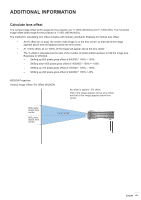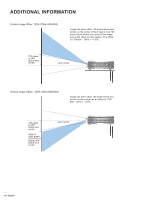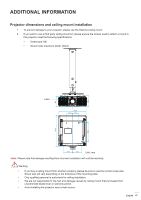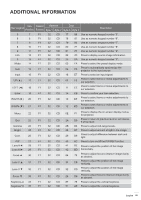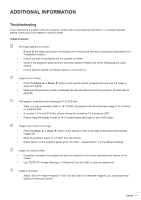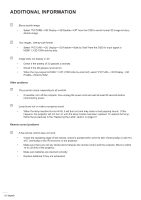Optoma WU1500 User manual - Page 70
image size., Press to hide/unhide the screen picture.
 |
View all Optoma WU1500 manuals
Add to My Manuals
Save this manual to your list of manuals |
Page 70 highlights
ADDITIONAL INFORMATION Key Legend Key Position Repeat Format Address Byte 1 Byte 2 Data Byte 3 Byte 4 Description Zoom ▲ 36 F1 32 CD 52 AD Press to adjust zoom to achieve a desired image size. Keystone 37 F1 32 CD 53 AC Press to adjust the horizontal keystone. Keystone 38 F1 32 CD 54 AB Press to adjust the horizontal keystone. Zoom ▼ 39 F1 32 CD 55 AA Press to adjust zoom to achieve a desired image size. Shutter (AV Mute) 40 F1 32 CD 56 A9 Press to hide/unhide the screen picture. Hot Key 41 F1 32 CD 57 A8 Press to select your preset keys quickly. Pattern 42 F1 32 CD 58 A7 Press to display a test pattern. 70 English

English
70
ADDITIONAL INFORMATION
Key Legend
Key
Position
Repeat
Format
Address
Data
Description
Byte 1
Byte 2
Byte 3
Byte 4
Zoom ▲
36
F1
32
CD
52
AD
Press to adjust zoom to achieve a desired
image size.
Keystone
37
F1
32
CD
53
AC
Press to adjust the horizontal keystone.
Keystone
38
F1
32
CD
54
AB
Press to adjust the horizontal keystone.
Zoom ▼
39
F1
32
CD
55
AA
Press to adjust zoom to achieve a desired
image size.
Shutter
(AV Mute)
40
F1
32
CD
56
A9
Press to hide/unhide the screen picture.
Hot Key
41
F1
32
CD
57
A8
Press to select your preset keys quickly.
Pattern
42
F1
32
CD
58
A7
Press to display a test pattern.