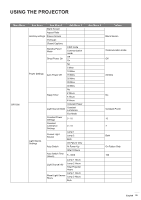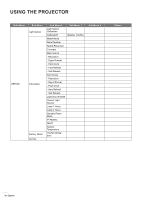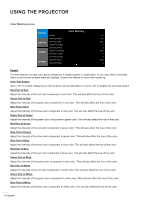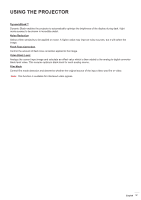Optoma WU1500 User manual - Page 34
Green Part of White
 |
View all Optoma WU1500 manuals
Add to My Manuals
Save this manual to your list of manuals |
Page 34 highlights
USING THE PROJECTOR Color Matching menu PICTURE OUTPUT SETUP OPTION Enable Auto Test Pattern Red Part of Red Green Part of Red Blue Part of Red Green Part of Green Red Part of Green Blue Part of Green Blue Part of Blue Red Part of Blue Color Matching Off On 1000 0 0 1000 0 0 1000 0 Enable You may require a unique color gamut (range) for a single projector or application, or you may need to precisely match colors across multiple adjacent displays. Enable this feature to allow color matching. Auto Test Pattern Set to "On" to enable displaying an internal solid colored test pattern or set to "Off" to disable the auto test pattern. Red Part of Red Adjust the intensity of the red color component in red color. This will also affect the hue of the color. Green Part of Red Adjust the intensity of the green color component in red color. This will also affect the hue of the color. Blue Part of Red Adjust the intensity of the blue color component in red color. This will also affect the hue of the color. Green Part of Green Adjust the intensity of the green color component in green color. This will also affect the hue of the color. Red Part of Green Adjust the intensity of the red color component in green color. This will also affect the hue of the color. Blue Part of Green Adjust the intensity of the blue color component in green color. This will also affect the hue of the color. Blue Part of Blue Adjust the intensity of the blue color component in blue color. This will also affect the hue of the color. Red Part of Blue Adjust the intensity of the red color component in blue color. This will also affect the hue of the color. Green Part of Blue Adjust the intensity of the green color component in blue color. This will also affect the hue of the color. Red Part of White Adjust the intensity of the red color component in white color. This will also affect the hue of the color. Green Part of White Adjust the intensity of the green color component in white color. This will also affect the hue of the color. Blue Part of White Adjust the intensity of the blue color component in white color. This will also affect the hue of the color. 34 English