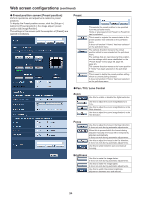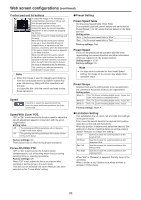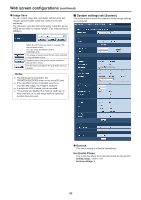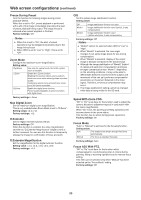Panasonic AW-HE42 Operating Instructions - Page 97
Output, Frequency, Format HDMI, Format SDI, Others, Install Position, Preset Speed Table, Preset
 |
View all Panasonic AW-HE42 manuals
Add to My Manuals
Save this manual to your list of manuals |
Page 97 highlights
Web screen configurations (continued) zzOutput This item's setting is reflected when the [Set] button is pressed. Frequency This item is selected to switch the frame frequency. Setting value: 59.94Hz(NTSC), 50Hz(PAL) ●● When the frequency is switched, "Format" is set as follows. 59.94Hz 50Hz 1080/59.94p 1080/50p 1080/59.94i 1080/50i 1080/29.97PsF 1080/25PsF 1080/29.97p 1080/25p 720/59.94p 720/50p Note ●● If you change the frequency, the unit will restart automatically. Operation will not be possible while the unit is restarting. Some peripheral devices may not recognize that the unit has restarted. If you change the frequency, be sure to restart all peripheral devices. Format (HDMI) Format (SDI) The video format is changed on this screen. ●● For details on how to change the format, refer to "Changing the format" (page 57). ●● For limitations that pertain when simultaneously outputting HDMI and SDI signals, refer to page 55. Format Setting value Frequency: 59.94Hz(NTSC) Frequency: 50Hz(PAL) HDMI Auto 1080/59.94p 1080/59.94i 1080/29.97PsF 1080/29.97p 720/59.94p Auto 1080/50p 1080/50i 1080/25PsF 1080/25p 720/50p 1080/59.94p 1080/50p 1080/59.94i 1080/50i SDI 1080/29.97PsF 1080/25PsF 1080/29.97p 1080/25p 720/59.94p 720/50p zzOthers This item's setting is reflected when the [Set] button is pressed. Install Position "Desktop" or "Hanging" is selected here as the method used to install the unit. Setting value: Desktop Stand-alone installation Hanging Suspended installation Factory settings: Desktop ●● When "Hanging" has been selected, the top, bottom, left and right of the images will be reversed, and up/down/left/right control for panning and tilting will also be reversed. Preset Speed Table Set the preset speed table (Slow, Fast). During preset playback, preset actions are performed at Preset Speed (1 to 30) values that are based on the table set here. Setting value: Slow Set the preset speed table to "Slow". Fast Set the preset speed table to "Fast". Factory settings: Fast Preset Speed There are 30 preset pan-tilt operation speeds when regenerating the camera direction and other information which are registered in the preset memory. Setting range: 1 to 30 Factory settings: 10 Note ●● If a high value is selected for the Preset Speed setting, the image on the screen may shake when operation stops. Preset Scope Selected here are the setting items to be recalled when the contents of the preset memory are regenerated. Setting value: Mode A Pan, Tilt, Zoom (including digital zoom), Focus, Iris, Gain, White-BAL Mode B Pan, Tilt, Zoom (including digital zoom), Focus, Iris Mode C Pan, Tilt, Zoom (including digital zoom), Focus Factory settings: Mode A 97