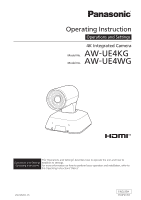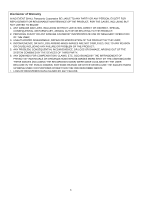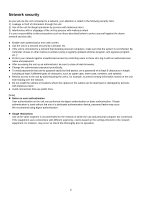4
Contents
Getting Started
............................................................................................................................................
8
Required Personal Computer Environment
..........................................................................................
8
Network security
..................................................................................................................................
9
Characteristics
..........................................................................................................................................
10
Accessories
................................................................................................................................................
11
Optional Accessories
..........................................................................................................................
11
Operating Precautions
...............................................................................................................................
12
Names and Functions of Parts
..................................................................................................................
14
Tilting the Camera Up and Down
...............................................................................................................
15
Panning the Camera Right and Left
..........................................................................................................
15
Wireless Remote Control(optional accessory)
...........................................................................................
16
Network Settings
.......................................................................................................................................
18
Use the Easy IP setup Software
........................................................................................................
18
Setting the Initial Account
..................................................................................................................
20
Basic Shooting Operation
..........................................................................................................................
21
Power on and Power Off the Camera Unit
.................................................................................................
22
Power on the Camera Unit
................................................................................................................
22
Power off the Camera Unit
.................................................................................................................
22
Priority Mode
.............................................................................................................................................
23
Selecting the Camera Unit
.........................................................................................................................
26
Selecting Scene Mode
..............................................................................................................................
26
Scene Mode Type
..............................................................................................................................
26
How to select the Scene mode
..........................................................................................................
26
Operating the Camera unit
........................................................................................................................
28
Control the Camera’s Direction
..........................................................................................................
28
Zoom In/Out Function
........................................................................................................................
28