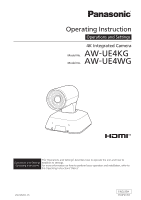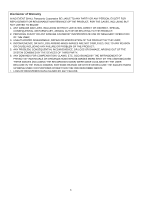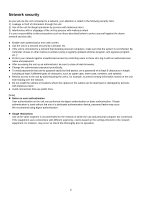Panasonic AW-UE4 Advanced Operating Instructions - Page 6
Connecting to Web Screen by Using a PC, Switching between Live and Setup Screen
 |
View all Panasonic AW-UE4 manuals
Add to My Manuals
Save this manual to your list of manuals |
Page 6 highlights
System Menu ...40 Priority Mode...40 Frequency...41 Format ...42 Install Position...42 Mirror ...43 Digital Zoom...43 Tally ...43 IR ID ...43 OSD of with Tally...44 OSD Status ...44 Color Bar ...44 Mic ...44 Maintenance Menu ...45 Language...45 FW Version ...45 IP Address ...45 Subnet Mask...46 Default Gateway ...46 MAC Address...46 Initialize...46 Menu Table...47 Web Screen Start-up ...49 Connecting to Web Screen by Using a PC 50 Switching between Live and Setup Screen 51 Web Live Screen Operation ...52 Web Screen Configuration ...54 Select the Setup Screen ...54 6

6
System Menu
....................................................................................................................................
40
Priority Mode
..............................................................................................................................
40
Frequency
..................................................................................................................................
41
Format
.......................................................................................................................................
42
Install Position
............................................................................................................................
42
Mirror
.........................................................................................................................................
43
Digital Zoom
...............................................................................................................................
43
Tally
...........................................................................................................................................
43
IR ID
..........................................................................................................................................
43
OSD of with Tally
........................................................................................................................
44
OSD Status
................................................................................................................................
44
Color Bar
...................................................................................................................................
44
Mic
.............................................................................................................................................
44
Maintenance Menu
............................................................................................................................
45
Language
...................................................................................................................................
45
FW Version
................................................................................................................................
45
IP Address
.................................................................................................................................
45
Subnet Mask
..............................................................................................................................
46
Default Gateway
........................................................................................................................
46
MAC Address
.............................................................................................................................
46
Initialize
......................................................................................................................................
46
Menu Table
................................................................................................................................................
47
Web Screen Start-up
.................................................................................................................................
49
Connecting to Web Screen by Using a PC
........................................................................................
50
Switching between Live and Setup Screen
........................................................................................
51
Web Live Screen Operation
......................................................................................................................
52
Web Screen Configuration
........................................................................................................................
54
Select the Setup Screen
....................................................................................................................
54