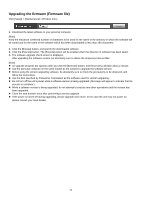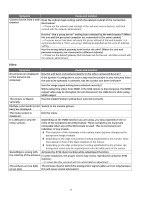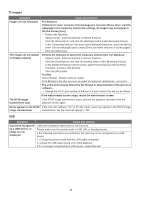Panasonic AW-UE4 Advanced Operating Instructions - Page 77
Video, Symptom, Cause and solution
 |
View all Panasonic AW-UE4 manuals
Add to My Manuals
Save this manual to your list of manuals |
Page 77 highlights
Symptom Cause and solution Cannot access from a web Does the subnet mask setting match the network subnet of the connection browser destination? → Check out the subnet mask settings of the unit and access devices, and then consult with the network administrator. Has the "Use a proxy server" setting been selected by the web browser? (When the unit and the personal computer are connected to the same subnet) → If a proxy server has been set using the [proxy setting] of the web browser, it is recommended that a "Don't use proxy" address be selected as the unit's IP address setting. Has the wrong default gateway been set for the unit? (When the unit and personal computer are connected to different subnets) → Check out the default gateway that has been set for the unit, and then consult with the network administrator. Video Symptom No pictures are displayed or the pictures are disturbed Cause and solution Has the unit been connected properly to the other connected devices? If the system is configured in such a way that the picture is also switched when the unit to be operated is selected, has the correct unit been selected? The picture is flipped vertically Has the image signal setting been selected correctly? While outputting video from HDMI, if the USB device is disconnected, the HDMI output video may be disrupted. Do not disconnect the USB device while using HDMI output. Has the Install Position setting been selected correctly Multiple color bands (color Switch to the camera picture. bars) are displayed The menu screen is displayed Exit the menu. It is difficult to view the menu screens Depending on the HDMI monitor you are using, you may experience one or more of the symptoms described below. These symptoms are especially noticeable when any of the SD formats is used: This is normal and not indicative of any trouble. The resolution of the characters in the camera menu displays changes as the background image changes. Depending on the edge enhancement setting established for the monitor, white lines appear in front of the black shadows of the menus. Depending on the edge enhancement setting established for the monitor, the background colors may be superimposed onto the white parts of the menus. Something is wrong with Activate the ATW (Auto tracking white adjustment) function. the coloring of the pictures In some situations, the proper colors may not be reproduced using the ATW function. → In cases like this, proceed with the white balance adjustment. The pictures are too light The pictures may be dark if the analog video signal cables are too long because or too dark this will cause signal attenuation. 77