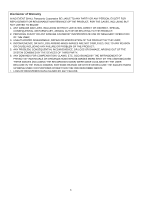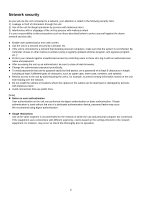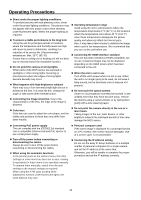Panasonic AW-UE4 Advanced Operating Instructions - Page 7
Live Camera Title, User Mng.User Management - firmware
 |
View all Panasonic AW-UE4 manuals
Add to My Manuals
Save this manual to your list of manuals |
Page 7 highlights
Basic Settings...55 Selecting Priority Mode ...55 Live Page (Camera Title) ...56 Image/Audio Settings...57 Video over IP ...57 Image Settings...59 System Settings ...63 User Mng.(User Management) ...66 User auth.( User authentication 66 Network Settings ...68 Network ...68 RTMP Setting...70 Maintenance Settings ...71 Language...71 Product Info...72 Upgrading the firmware (Firmware file 73 Default Reset ...74 Web Camera Functions...75 Controllable functions ...75 Troubleshooting...76 Operation ...76 Video ...77 IP images...78 USB ...78 Specification ...79 Index ...82 7

7
Basic Settings
....................................................................................................................................
55
Selecting Priority Mode
..............................................................................................................
55
Live Page (Camera Title)
...........................................................................................................
56
Image/Audio Settings
.........................................................................................................................
57
Video over IP
.............................................................................................................................
57
Image Settings
...........................................................................................................................
59
System Settings
.........................................................................................................................
63
User Mng.(User Management)
..........................................................................................................
66
User auth.( User authentication)
................................................................................................
66
Network Settings
...............................................................................................................................
68
Network
.....................................................................................................................................
68
RTMP Setting
.............................................................................................................................
70
Maintenance Settings
........................................................................................................................
71
Language
...................................................................................................................................
71
Product Info.
..............................................................................................................................
72
Upgrading the firmware (Firmware file)
......................................................................................
73
Default Reset
.............................................................................................................................
74
Web Camera Functions
.............................................................................................................................
75
Controllable functions
................................................................................................................
75
Troubleshooting
.........................................................................................................................................
76
Operation
...................................................................................................................................
76
Video
.........................................................................................................................................
77
IP images
...................................................................................................................................
78
USB
...........................................................................................................................................
78
Specification
..............................................................................................................................................
79
Index
.........................................................................................................................................................
82