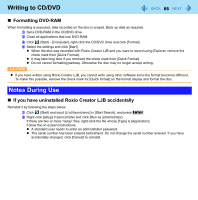Panasonic CF-W8EWDZZAM Reference Manual - Page 66
Formatting DVD-RAM, If you have uninstalled Roxio Creator LJB accidentally, CAUTION
 |
UPC - 092281886619
View all Panasonic CF-W8EWDZZAM manuals
Add to My Manuals
Save this manual to your list of manuals |
Page 66 highlights
Writing to CD/DVD 66 „ Formatting DVD-RAM When formatting is executed, data recorded on the disc is erased. Back up data as required. A Set a DVD-RAM in the CD/DVD drive. B Close all applications that use DVD-RAM. C Click (Start) - [Computer], right-click the CD/DVD drive and click [Format]. D Select the settings and click [Start]. z When the disc was recorded with Roxio Creator LJB and you want to record using Explorer, remove the check mark from [Quick Format]. z It may take long time if you removed the check mark from [Quick Format]. z Do not cancel formatting partway. Otherwise the disc may no longer accept writing. CAUTION z If you have written using Roxio Creator LJB, you cannot write using other software since the format becomes different. To make this possible, remove the check mark for [Quick format] on the format display and format the disc. Notes During Use „ If you have uninstalled Roxio Creator LJB accidentally Reinstall it by following the steps below. A Click (Start) and input [c:\util\sonic\emc] in [Start Search], and press Enter. B Right-click [setup] in [emc] folder and click [Run as administrator]. If there are two or more "setup" files, right-click the file whose [Type] is [Application]. Follow the on-screen instructions. z A standard user needs to enter an administrator password. z The serial number has been entered beforehand. Do not change the serial number entered. If you have accidentally changed, click [Cancel] to reinstall.