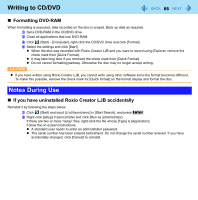Panasonic CF-W8EWDZZAM Reference Manual - Page 68
PC Cards, Inserting/Removing the Card
 |
UPC - 092281886619
View all Panasonic CF-W8EWDZZAM manuals
Add to My Manuals
Save this manual to your list of manuals |
Page 68 highlights
PC Cards 68 You can insert the PC Card Type I (3.3 mm) or II (5.0 mm) to the PC Card slot. NOTE z The following types of card are not supported: PC Card Type III, ZV card, SRAM card, FLASH ROM card (excluding ATA interface type), and other cards that require 12V of operating voltage. Inserting/Removing the Card CAUTION z Do not remove a PC Card while your computer is in the sleep or hibernation. z Do not forcefully insert the card. Depending on the shape of the card, parts of the card may remain outside after inser- tion. The PC Card slot or the card may be damaged or become stuck if it is forced in. z Note that the PC Card removal may not be complete, depending on the status of the PC Card or the device connected to the PC Card; this may occur when a SCSI card is used to connect an external hard disk to the computer. In such cases, turn off the power from the (Start) menu, then remove the card. „ To insert the card 1 Insert the PC Card with the label side up until it securely fits in the slot. z For further information, refer to the instruction manual of the card. 2 After the card is inserted, bend the eject button (A). CF-F8 Series CF-W8/CF-T8 Series