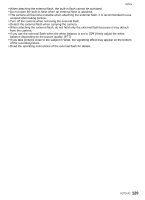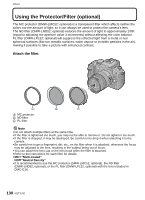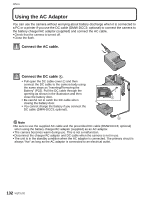Panasonic DMC-G1K Digital Still Camera - Page 134
Screen Display
 |
UPC - 037988988334
View all Panasonic DMC-G1K manuals
Add to My Manuals
Save this manual to your list of manuals |
Page 134 highlights
Others Note • Return the setting to [HOME] when the vacation is finished by performing steps 1, 2 and 3. • If [HOME] is already set, change only the travel destination, and use. • If you cannot find the travel destination in the areas displayed on the screen, set by the time difference from the home area. • The travel destination icon ["] appears when playing back pictures taken at the travel destination. Screen Display ∫ In recording Recording in Program AE mode [ ] (Initial setting) 1 Flash mode (P58) [ ] (LCD monitor style) 2 Film mode (P81) 3 Optical image stabilizer (P100)/ : Jitter 1 2 3 4 5 6 7 8 9 10 alert (P46) 4 : Single¢1 (P44) : Burst (P64) : Auto bracket (P66) STD 11 12 : Self-timer (P68) 13 5 Digital zoom (P48, 102) 6 Picture size (P98) 7 Quality (P99) 8 LCD mode¢2 (P31) 22 P 4.0 30 ʵ3 0 3 AUTO AWB 9 21 9 Intelligent Exposure (P102) 20 19 18 17 16 15 14 10 Battery indication (P20) 11 Card (P24) (displayed only during recording) [ ] (Finder style) 12 Recording state (Flashes red.)/ Focus (P46) (Lights green.) 1 2 3 4 5 6 7 8 9 10 13 AF area (P46, 69) 14 Number of recordable pictures¢3 (P153) STD 15 White balance (P76) 16 ISO sensitivity (P79) 11 12 17 Exposure compensation value (P63)/Manual 13 exposure assistance (P85) 18 Shutter speed (P46) 19 Aperture value (P46) 20 Recording mode 21 Metering mode (P100) 22 AF mode (P69) 22 P 4.0 30 ʵ3 0 3 AUTOAWB 9 21 20 19 18 17 16 15 14 ¢1 Only displayed in the LCD recording information window. ¢2 Only displayed in the LCD monitor. ¢3 When the number of pictures remaining is more than 10000, [9999i] is displayed. 134 VQT1U32