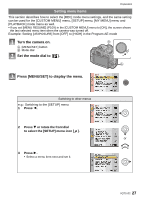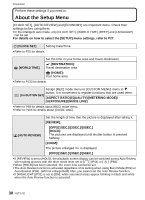Panasonic DMC-G1K Digital Still Camera - Page 32
No.reset], Reset], Beep], Tv Aspect], Muted - video
 |
UPC - 037988988334
View all Panasonic DMC-G1K manuals
Add to My Manuals
Save this manual to your list of manuals |
Page 32 highlights
Preparation • The brightness of the pictures displayed on the LCD monitor is increased so some subjects may appear differently from actuality on the LCD monitor. However, this does not affect the recorded pictures. • The LCD monitor automatically returns to normal brightness after 30 seconds when recording in Power LCD mode. Press any button to make the LCD monitor bright again. • If the screen is difficult to see because of light from the sun etc. shining on it, use your hand or another object to block the light. • The number of recordable pictures decreases in Auto power LCD and Power LCD modes. v [NO.RESET] Reset the file number of the next recording to 0001. • The folder number is updated and the file number starts from 0001. (P119) • A folder number between 100 and 999 can be assigned. When the folder number reaches 999, the number cannot be reset. We recommend formatting the card (P34) after saving the data on a PC or elsewhere. • To reset the folder number to 100, format the card first and then use this function to reset the file number. A reset screen for the folder number will then appear. Select [YES] to reset the folder number. w [RESET] The [REC] or [SETUP]/[CUSTOM MENU] menu settings are reset to the initial settings. • When [SETUP] menu settings are reset, the following settings are also reset. In addition, [FAVORITE] (P111) in [PLAYBACK] mode menu is set to [OFF], and [ROTATE DISP.] (P112) is set to [ON]. - Film mode (P81) - The birthday settings for [BABY1]/[BABY2] (P93) and [PET] (P94) in scene mode. - The [WORLD TIME] (P133) setting. • The folder number and the clock setting are not changed. [BEEP] Set the focus confirmation beep, the self-timer beep and the alarm beep. [s] (Muted) [t] (Low) [u] (High) Set to match the type of TV. [TV ASPECT] [W]: When connecting to a 16:9 screen TV. [X]: When connecting to a 4:3 screen TV. • This will work when the video cable is connected. 32 VQT1U32