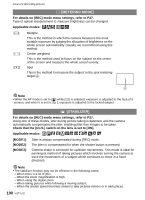Panasonic DMC-G1K Digital Still Camera - Page 95
Taking pictures while adjusting color (My color mode), My color mode
 |
UPC - 037988988334
View all Panasonic DMC-G1K manuals
Add to My Manuals
Save this manual to your list of manuals |
Page 95 highlights
Advanced (Recording pictures) [REC] mode: Taking pictures while adjusting color ( : My color mode) Easily confirm the subject on the LCD monitor or viewfinder (Live View) and adjust the color, brightness, or saturation before taking a picture. Set the mode dial to [ ]. Press 3/4 to select an item and press 2/1 to adjust the item. • You can also use the front dial to set. Item Adjustment contents [COLOR] Hue of the color of the screen (11 steps in n5) [BRIGHTNESS] Brightness of the screen (11 steps in n5) [SATURATION] Depth of color (11 steps in n5) [RESET] Return all settings to default • Description of adjustment is displayed by pressing [DISPLAY]. (It will return to selection screen when it is pressed again.) Press [MENU/SET] to set. • You can also press the shutter button halfway to set. • Recording screen is displayed. ∫ Return My color settings to default 1 Select [RESET] in above step 2. 2 Press 2 to select [YES] and press [MENU/SET]. • Adjusted value for each item returns to standard (center point). ∫ Readjust the My color settings Return to above step 2 by pressing front dial or one of 3/4/2/1. • [SENSITIVITY] (P79), [Fn BUTTON SET] (P30) or [AF MODE] (P69) cannot be set with 3/4/ 2. Make the setting with the quick menu (P29). Note • Adjustments made with My color mode are not in effect in other recording modes. • My color setting set is memorized even if the camera is turned off. • Icons for the adjusted items are displayed in the LCD monitor/viewfinder when the My Color settings are adjusted. Displayed icon is the one for direction of adjustment. • Auto bracket cannot be used in My color mode. VQT1U32 95