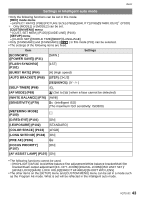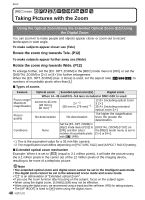Panasonic DMC-G1K Digital Still Camera - Page 46
Focusing, When the subject is not in focus, Preventing jitter camera shake
 |
UPC - 037988988334
View all Panasonic DMC-G1K manuals
Add to My Manuals
Save this manual to your list of manuals |
Page 46 highlights
Basic Focusing Align the subject to the screen, and then press the shutter button halfway. Focus Focus indication AF area Sound When the subject is When the subject focused is not focused On Blinks Green - Beeps 2 times - A Focus indication B AF area (normal) C AF area (when using the digital zoom or when it is dark) D Aperture value¢ E Shutter speed¢ F ISO sensitivity ¢ It will flash in red when appropriate exposure is not achieved. (Except when flash is activated) • When the AF mode is set to [ ], and multiple AF areas (up to 23 areas) have turned on, all the AF areas that have turned on are focused. If you would like to take a picture focused to certain area, switch the AF mode to [Ø]. (P69) When the subject is not in focus If the subject is not in the center of composition when the AF mode is set to [Ø], it is possible to move the AF area. (P71) ∫ Take picture with different focus modes depending on the subject (P69) ∫ Subjects and recording conditions which are difficult to focus • Fast-moving subjects, extremely bright subjects or subjects without contrast • When recording subjects through windows or near shiny objects • When it is dark or when jitter occurs • When the camera is too close to the subject or when taking a picture of both distant and near subjects Preventing jitter (camera shake) When the jitter alert [ ] appears, use [STABILIZER] (P100), a tripod, the self-timer (P68) or the remote shutter (DMW-RSL1; optional) (P131). • Shutter speed will be slower particularly in the following cases. Keep the camera still from the moment the shutter button is pressed until the picture appears on the screen. We recommend using a tripod. - Slow sync. - Slow sync./Red-eye reduction - [NIGHT PORTRAIT] and [NIGHT SCENERY] in the advanced scene mode (P88) - In [PARTY] in scene mode (P92) - When you set to a slow shutter speed 46 VQT1U32