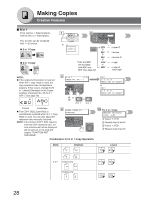Panasonic DP-190 Operating Instructions - Page 28
N in 1, in 1 Copy, Combination for N in 1 Copy Operation.
 |
View all Panasonic DP-190 manuals
Add to My Manuals
Save this manual to your list of manuals |
Page 28 highlights
Making Copies Creative Features ■ N in 1 From two/four 1-Sided originals, 1 2 C B A side by side, to 1-Sided pages. This function can be combined with 1→2 function. or ● 2 in 1 Copy LTR : Letter-R INV : Invoice INV : Invoice-R ● 4 in 1 Copy 12 1234 34 NOTE: ● If the original's Orientation is incorrect when N in 1 copy mode is used, the copy sequence may not reproduce properly. If this occurs, change the N in 1 default Orientation in the Copier Settings, Parameter No. 05 (N in 1 DEF.). (See page 38) A B C1 ABC 1 ∗ LGL and MIX are available with ADF only. MIX (See page 32) LGL∗ MIX∗ : Legal : Letter-R and Legal 5 N in 1 (1-2) ENTER NO. OR ∨ ^ or or 2 in 1 4 in 1 2 in 1 1: 2 in 1? PRESS SET TO SELECT or 4 in 1 2: 4 in 1? PRESS SET TO SELECT Portrait Landscape ● The COPY SIZE Zoom Ratio is automatically selected when N in 1 Copy Mode is used. You can also adjust the reduction ratio manually if desired. NOTE: If the desired COPY SIZE requires less than 50% reduction ratio, the size selection will not be displayed, will be ignored, or the LCD will display "FUNCTION NOT AVAILABLE". 9 PRESS START TO CONTINUE 10 For 4 in 1 Copy ANOTHER ORIGINAL? 1:YES 2:NO 1 Select "1:YES". 2 Repeat steps 8 and 9. 3 Select "1:YES". 4 Repeat steps 8 and 9. Combination for N in 1 Copy Operation. 1 Mode Originals 2 Layout 12 21 2 in 1 1 2 Invoice only 1 2 2 1 2 1 Invoice only 12 12 21 28