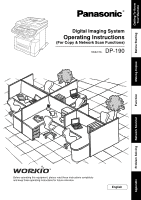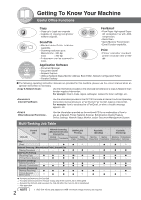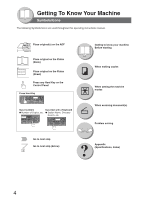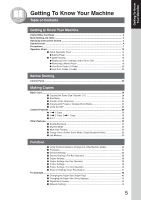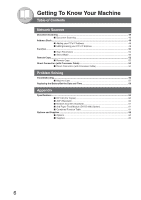5
Getting To Know
Y
our Machine
Getting To Know Your Machine
Getting to Know Your Machine
Useful Office Functions
..................................................................................................................
2
Multi-Tasking Job Table
..................................................................................................................
2
Operating Instructions Outline
......................................................................................................
3
Symbols/Icons
.................................................................................................................................
4
Precautions
......................................................................................................................................
7
Operation Chart
.............................................................................................................................
14
■
Quick Operation Chart
...................................................................................
14
●
Adding Paper
..............................................................................................
14
■
Problem Solving
.............................................................................................
15
●
Replacing Toner Cartridge and/or Drum Unit
.............................................
16
●
Removing a Misfed Paper
..........................................................................
18
●
User Error Codes (U Code)
........................................................................
20
●
Jam Error Codes (J Code)
.........................................................................
20
Before Starting
Control Panel
.................................................................................................................................
22
Making Copies
Basic Copy
.....................................................................................................................................
24
■
Copying the Same Size Originals (1:1)
..........................................................
24
■
Sort Mode
.......................................................................................................
24
■
Position of the Original(s)
...............................................................................
24
■
Copying with Preset or Variable Zoom Ratios
................................................
24
■
Using the ADF
................................................................................................
25
Creative Features
..........................................................................................................................
26
■
1
2 Copy
...................................................................................................
26
■
2
2 Copy, 2
1 Copy
.............................................................................
26
■
N in 1
..............................................................................................................
28
Other Features
...............................................................................................................................
30
■
Double Exposure
............................................................................................
30
■
Skyshot Mode
................................................................................................
30
■
Multi-Size Feeding
.........................................................................................
32
■
Energy Saver (Power Saver Mode, Sleep/Shutdown Mode)
.........................
32
■
Job Memory
...................................................................................................
33
Function
■
Using Function Modes to Change the Initial Machine Modes
........................
34
■
Procedure
.......................................................................................................
34
■
General Settings
............................................................................................
36
■
General Settings (For Key Operator)
.............................................................
36
■
Copier Settings
...............................................................................................
38
■
Copier Settings (For Key Operator)
...............................................................
39
■
Printer Settings
...............................................................................................
39
■
Printer Settings
(For Key Operator)
..............................................................
40
■
Scanner Settings (Scan Parameters)
.............................................................
41
For Example
...................................................................................................................................
42
■
Changing the Paper Size (Paper Tray)
..........................................................
42
■
Changing the Paper Size (Sheet Bypass)
......................................................
42
■
Department Counter
.......................................................................................
44
■
Network Settings
............................................................................................
44
Table of Contents