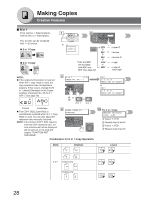Panasonic DP-190 Operating Instructions - Page 31
Exits this, mode., Select Invoice or Invoice-R
 |
View all Panasonic DP-190 manuals
Add to My Manuals
Save this manual to your list of manuals |
Page 31 highlights
3 4 Select Invoice or Invoice-R as original direction. Number of Copies (Max. 999) 8 The following steps, illustrate how to make multiple copies when the Sort Mode is selected. (See pages 24 and 38) ANOTHER ORIGINAL? 1:YES 2:NO 1: YES 2: NO Continues to copy another original, repeat steps 1 and 4- 2 to step 7. Starts making copies. 9 Exits this mode. 5 ANOTHER ORIGINAL? 1:YES 2:NO 1: YES Go to next step. 6 NOTE: If "2: NO" is selected, the machine will start copying only 1-Sided original. NOTE ● An incorrect exposure may occur when there is a black line at the edge of the original or an image which the machine interprets as a black pattern in this mode. Making Copies 2 3 LTR : Letter-R INV : Invoice INV : Invoice-R Number of Copies (Max. 999) 31