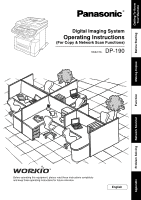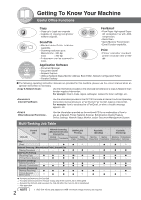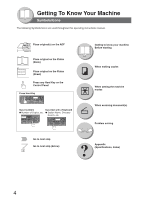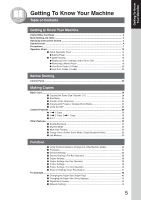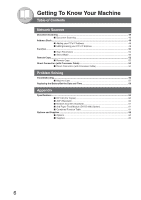Panasonic DP-190 Operating Instructions - Page 6
Table of Contents, Network Scanner, Problem Solving, Appendix - ip address
 |
View all Panasonic DP-190 manuals
Add to My Manuals
Save this manual to your list of manuals |
Page 6 highlights
Getting To Know Your Machine Table of Contents Network Scanner Document Scanning ...46 ■ Document Scanning 46 Address Book ...48 ■ Adding your PC's IP Address 48 ■ Editing/Erasing your PC's IP Address 48 Function ...50 ■ Scan Parameters 50 ■ Select Mode 50 Remote Copy ...52 ■ Remote Copy 52 Direct Connection (with Crossover Cable 54 ■ Direct Connection (with Crossover Cable 54 Problem Solving Troubleshooting ...56 ■ Machine Care 57 Replacing the Battery/Set the Date and Time 58 Appendix Specifications ...60 ■ DP-190 (For Copier 60 ■ ADF (Standard 60 ■ Network Scanner (Standard 61 ■ 2nd Paper Feed Module (DA-DS188) (Option 61 ■ Combined Function Table 61 Options and Supplies ...62 ■ Options ...62 ■ Supplies ...62 6

6
Getting To Know Your Machine
Table of Contents
Network Scanner
Document Scanning
.....................................................................................................................
46
■
Document Scanning
.......................................................................................
46
Address Book
................................................................................................................................
48
■
Adding your PC's IP Address
.........................................................................
48
■
Editing/Erasing your PC's IP Address
............................................................
48
Function
.........................................................................................................................................
50
■
Scan Parameters
...........................................................................................
50
■
Select Mode
...................................................................................................
50
Remote Copy
.................................................................................................................................
52
■
Remote Copy
.................................................................................................
52
Direct Connection (with Crossover Cable)
.................................................................................
54
■
Direct Connection (with Crossover Cable)
.....................................................
54
Problem Solving
Troubleshooting
............................................................................................................................
56
■
Machine Care
.................................................................................................
57
Replacing the Battery/Set the Date and Time
.............................................................................
58
Appendix
Specifications
................................................................................................................................
60
■
DP-190 (For Copier)
.......................................................................................
60
■
ADF (Standard)
..............................................................................................
60
■
Network Scanner (Standard)
..........................................................................
61
■
2nd Paper Feed Module (DA-DS188) (Option)
..............................................
61
■
Combined Function Table
..............................................................................
61
Options and Supplies
...................................................................................................................
62
■
Options
...........................................................................................................
62
■
Supplies
.........................................................................................................
62