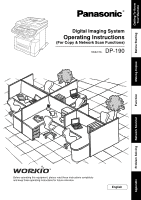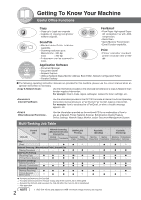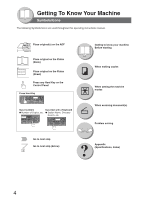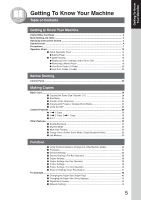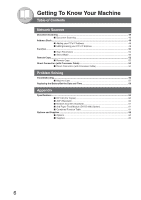Panasonic DP-190 Operating Instructions - Page 4
Symbols/Icons, Specifications, Index - used
 |
View all Panasonic DP-190 manuals
Add to My Manuals
Save this manual to your list of manuals |
Page 4 highlights
Getting To Know Your Machine Symbols/Icons The following Symbols/Icons are used throughout this operating instructions manual. A B C Place original(s) on the ADF Place original on the Platen (Book) Place original on the Platen (Sheet) Press any Hard Key on the Control Panel Press Hard Key Input numbers Input text with a Keyboard ● Number of Copies, etc. ● Station Name, Directory Search, etc. Go to next step Go to next step (below) 5 Getting to know your machine Before starting When making copies When setting the machine modes When scanning document(s) Problem solving Appendix (Specifications, Index) 4

4
Getting To Know Your Machine
The following Symbols/Icons are used throughout this operating instructions manual.
Place original(s) on the ADF
Place original on the Platen
(Book)
Place original on the Platen
(Sheet)
Press any Hard Key on the
Control Panel
Input text with a Keyboard
●
Station Name, Directory
Search, etc.
Input numbers
●
Number of Copies, etc.
Go to next step
Go to next step (below)
When making copies
When scanning document(s)
Getting to know your machine
Before starting
Problem solving
Appendix
(Specifications, Index)
When setting the machine
modes
Press Hard Key
A
B
C
Symbols/Icons
5