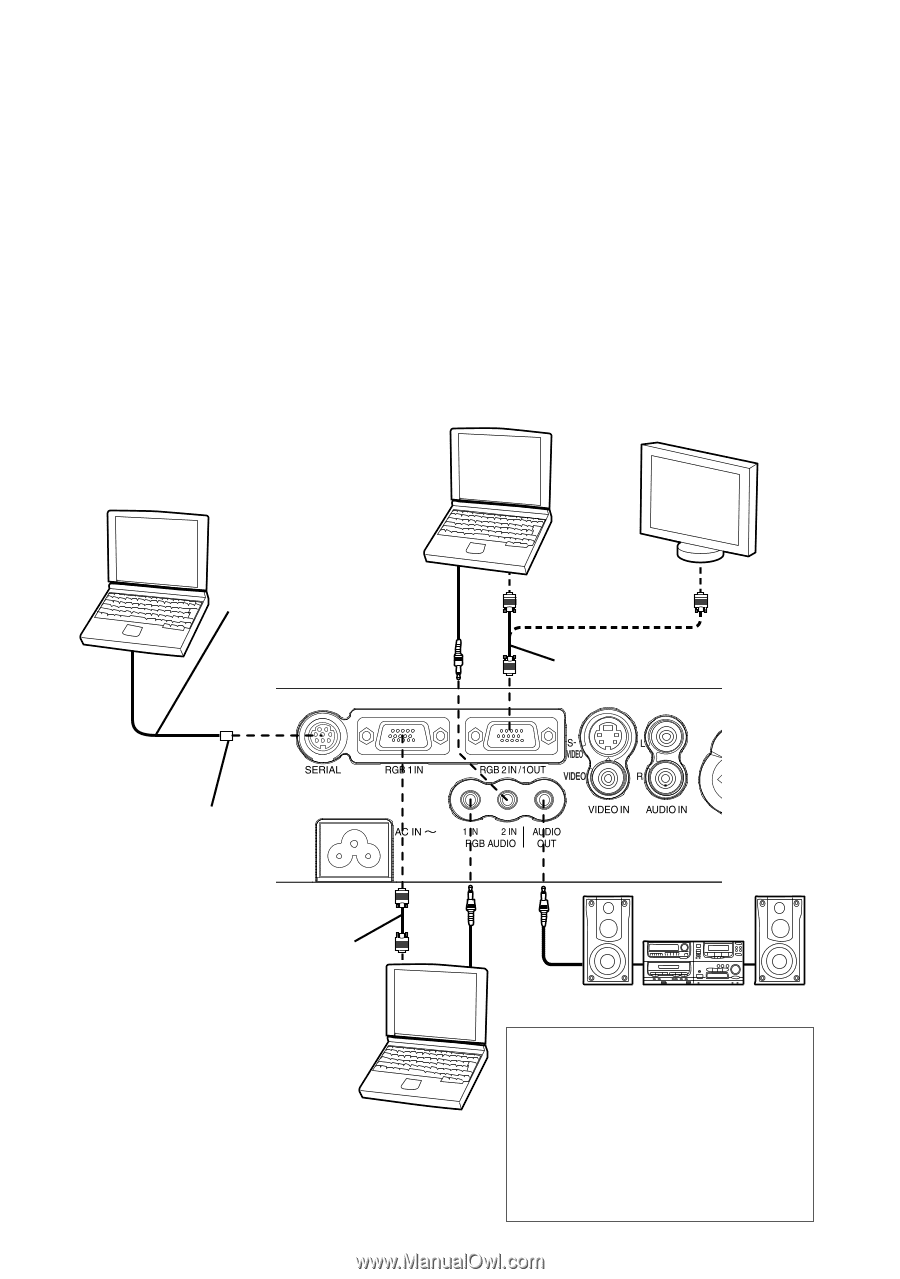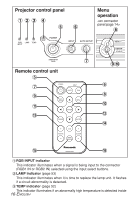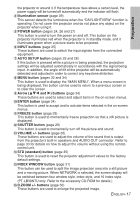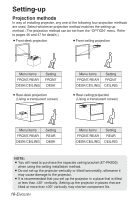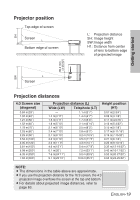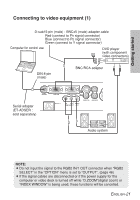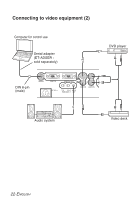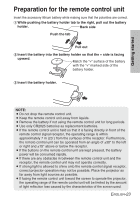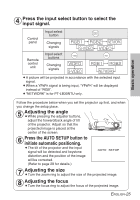Panasonic PT-LB30 Lcd Projector - Multi-lang - Page 20
Connections - pt manual
 |
UPC - 791871111154
View all Panasonic PT-LB30 manuals
Add to My Manuals
Save this manual to your list of manuals |
Page 20 highlights
Connections Notes on connections B Read the instruction manual for each peripheral device carefully before connecting it. B Turn off the power supply for all peripheral devices before making any connections. B If the cables necessary for connection are not included with the peripheral device or available as an option, you may need to prepare a proper cable for the device concerned. B If there is a lot of jitter in the video signal, the projected image may flicker. In such cases, it will be necessary to connect a TBC (time base corrector). B Refer to the list on page 62 for details on compatible signals which can be input to the projector. B Only one audio system circuit is available for the AUDIO IN L-R connectors, so if you change the audio input source, you will need to remove and insert the appropriate plugs. Connecting to computer Computer for control use Serial adapter (ET-ADSER : sold separately) Computer Monitor RGB signal cable DIN 8-pin (male) RGB signal cable (accessory) Computer 20-ENGLISH Audio system Refer to the accessory CDROM for details on the wireless network that can be used for controlling the projector with a personal computer. (PT-LB30NTU only)