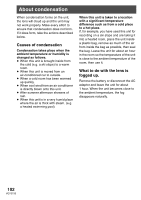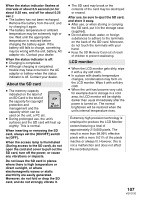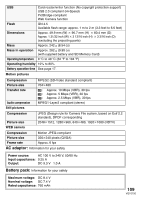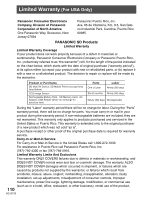Panasonic SDRS100 Sd Movie Camera - Page 107
About the SD card, LCD monitor, direct sunlight, or where
 |
View all Panasonic SDRS100 manuals
Add to My Manuals
Save this manual to your list of manuals |
Page 107 highlights
When the status indicator flashes at intervals of about 0.5 second (on for about 0.25 sec. and off for about 0.25 sec.): ≥ The battery has not been recharged. Remove the battery from the unit, and try charging it again. ≥ The battery temperature or ambient temperature may be extremely high or low. Wait until the appropriate temperature is restored before charging the battery again. If the battery still fails to charge, something may be wrong with the unit, battery, AC adaptor etc. Contact your dealer. When the status indicator is off: ≥ Charging is completed. ≥ Although charging is completed, trouble may have occurred in the AC adaptor or battery when the status indicator is off. Contact your dealer. About the SD card ≥ The memory capacity indicated on the label of an SD Card is the total of the capacity for copyright protection and 2 management and the capacity which can be used on the unit, a PC etc. ≥ During prolonged use, the unit's surfaces and the SD card will heat up slightly: This is normal. When inserting or removing the SD card, always set the [ON/OFF] switch to [OFF]. When the access lamp is illuminated (During access to the SD card), do not open the card slot cover to pull out the SD card, turn off the power, or cause any vibrations or impacts. Do not leave the SD card in places where there is high temperature or direct sunlight, or where electromagnetic waves or static electricity are easily generated. Moreover, do not fold or drop the SD card, and do not strongly vibrate it. ≥ The SD card may break or the contents of the card may be destroyed or erased. After use, be sure to eject the SD card, and store it away. ≥ After use, or when storing or carrying the SD card, put it in the storage case (supplied). ≥ Do not allow dust, water, or foreign substances to adhere to the terminals on the back of the SD card. Moreover, do not touch the terminals with your hand. ≥ Keep the SD Memory Card out of reach of children to prevent swallowing. LCD monitor ≥ When the LCD monitor gets dirty, wipe it with a dry soft cloth. ≥ In a place with drastic temperature changes, condensation may form on the LCD monitor. Wipe it with soft dry cloth. ≥ When the unit has become very cold, for example due to storage in a cold area, its LCD monitor will be slightly darker than usual immediately after the power is turned on. The normal brightness will be restored when the unit's internal temperature rises. Extremely high precision technology is employed to produce the LCD Monitor screen featuring a total of approximately 210,000 pixels. The result is more than 99.99% effective pixels with a mere 0.01% of the pixels inactive or always lit. However, this is not a malfunction and does not affect the recorded picture. 107 VQT0T50