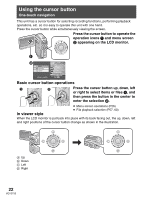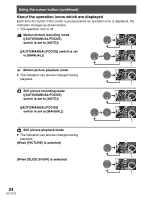Panasonic SDRS100 Sd Movie Camera - Page 19
To cancel quick start, Press the menu button, use the cursor button to select, SETUP], QUICK START]
 |
View all Panasonic SDRS100 manuals
Add to My Manuals
Save this manual to your list of manuals |
Page 19 highlights
To cancel quick start Press the menu button, use the cursor button to select [ [ QUICK START]#[OFF]. (P26) SETUP]# ≥ To cancel quick start standby, turn off the power. ≥ Quick start standby is canceled after 5 minutes have elapsed. In this case, the unit cannot be quick-started and it takes longer for it to start operating. ≥ Quick start standby is canceled if the mode dial is switched to a mode other than motion picture recording mode or still picture recording mode. ≥ Since about half the power of normal recording is used in quick start standby, using quick start reduces the recordable time. ≥ If quick start is not set, it takes longer for this unit to start operating, but the amount of power consumed when the LCD monitor is closed is reduced. ≥ When the LCD monitor is opened in quick start standby status, the zoom magnification is set to the 1k (approximately). This may cause the size of the image to be different from the size before standby status was established. ≥ When this unit is quick-started with the white balance on automatic, it may take some time until the white balance is adjusted if the scene being recorded has a light source different from the scene last recorded. (When the MagicPix function is used, however, the white balance of the scene last recorded is retained.) 19 VQT0T50