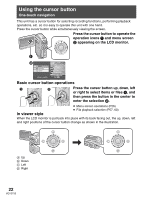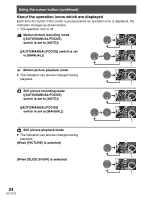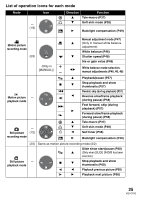Panasonic SDRS100 Sd Movie Camera - Page 23
Using the recording function, Playback, Press the cursor button up, down, left
 |
View all Panasonic SDRS100 manuals
Add to My Manuals
Save this manual to your list of manuals |
Page 23 highlights
Using the recording function ¬ When the mode dial is at the or position 1 Press the button in the center. 1 An operation icon appears on the LCD monitor. While an operation icon is displayed, a blue border appears around the outside of the button in the centre of the cursor button. 1 ≥ Each time the button in the center is pressed, the indication changes. 2 Press the cursor button up, down, left or right to make a selection. Playback ¬ When the mode dial is at the 1 3/24 SETUP PLAY or position Press the cursor button up, down, left or right to select the file, and then press the button in the center. All the scenes are displayed and an operation icon automatically appears. 2 Press the cursor button up, down, left or right to proceed with the operation. 23 VQT0T50