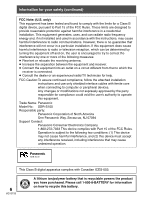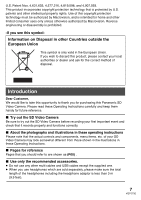Panasonic SDRS100 Sd Movie Camera - Page 3
TABLE OF CONTENTS, Preparation, Recording, Playback - sd
 |
View all Panasonic SDRS100 manuals
Add to My Manuals
Save this manual to your list of manuals |
Page 3 highlights
Contents End User License Agreement 2 Preparation Information for your safety 5 Introduction 7 Accessories 9 Parts identification and handling .... 10 Inserting/Removing an SD card....... 14 Inserting/Removing the Battery....... 16 Charging the Battery 17 Turning the unit on/off 18 Selecting a mode 20 Using the LCD monitor 21 Using the cursor button 22 One-touch navigation Using the menu screen 26 Setting date and time 28 Adjusting LCD monitor 29 Recording Check before recording 31 Motion picture recording (MPEG2 motion pictures 33 Zoom in/out function 36 This is for moving the zoom lever to adjust the magnification. Tele-macro function 37 This is for bringing only what you want to record into focus to take close-ups. Soft skin mode 38 This makes skin colors appear softer for a more attractive appearance. Backlight compensation function ... 39 This is for protecting a backlit subject from being darkened. Wind noise reduction function ........ 40 This is for reducing the wind noise coming into the microphone when recording. Wide mode 40 This is for selecting the screen's aspect ratio when recording motion pictures. Image stabilizer function 41 This is for reducing image shakes during recording. MagicPix functions 42 This allows recording in dark locations. Scene mode 43 This is for recording in various situations. Manual focus adjustment 45 This allows subjects to be focused manually. White balance 46 This is for recording in natural colours. Manual shutter speed/aperture adjustment 48 Still picture recording (JPEG still pictures 50 Built-in flash 54 Self-timer recording 56 This is for recording using the timer. Playback Motion picture playback (MPEG2 motion pictures 57 Still picture playback (JPEG still pictures 60 Deleting scenes 62 This is for deleting scenes recorded on SD cards. Locking scenes 64 This is for preventing scenes from being deleted by mistake. Formatting an SD card 65 This is for initializing (formatting) cards. DPOF setting 66 This is for writing the printing data on an SD card. PictBridge 67 This is for printing pictures by directly connecting to the printer. Playback on TV 70 Using this unit's recorded data on other devices 72 This is for copying recordings from a DVD recorder's SD card slot onto its hard disk. 3 VQT0T50