Panasonic TG6500B KXTG6500B User Guide - Page 4
Contents
 |
UPC - 037988474813
View all Panasonic TG6500B manuals
Add to My Manuals
Save this manual to your list of manuals |
Page 4 highlights
Contents Preparation For Best Performance 6 Location of Controls 7 Displays 10 Installation 12 Connecting the AC Adaptor . . 12 Connecting the Telephone Line Cord 13 Installing the Battery in the Handset 16 Battery Charge 16 Programmable Settings 18 Programming Guidelines. . . . . 18 Function Menu Table 19 Date and Time 20 Display Language 21 Dialing Mode 21 Line Mode 22 Auto Talk 23 LCD Contrast 23 Ringer Volume 24 Ringer Tone 26 Preparing the Answering System 28 Greeting Message 28 Caller's Recording Time . . . . . 30 Number of Rings 31 Recording Mode 32 Message Alert 32 Telephone System Making Calls 33 Using the Handset 33 Using the Base Unit 37 Answering Calls 39 Using the Other Line During a Conversation 40 4 Caller ID Service 41 Using the Caller List 42 Viewing the Caller List 42 Calling Back from the Caller List 43 Editing the Caller's Phone Number 44 Caller ID Number Auto Edit . . 45 Storing Caller Information in the Phone Book 46 Erasing Caller Information. . . . 46 Phone Book 47 Storing Names and Numbers . . . 47 Dialing from the Phone Book . . 48 Chain Dial 50 Editing an Item in the Phone Book 51 Erasing an Item in the Phone Book 51 Copying Items in the Phone Book 52 Speed Dialer 54 Storing Phone Numbers . . . . . 54 Dialing a Stored Phone Number 54 Intercom 55 Making Intercom Calls 55 Answering Intercom Calls . . . . 56 Voice Paging 57 Transferring a Call 58 Conference Calls 61 Call Share 62 Room Monitor 63 Special Features 65 Muting Your Conversation. . . . 65 Call Privacy 65 Using the PAUSE Button (For PBX Line/Long Distance Calls 65
-
 1
1 -
 2
2 -
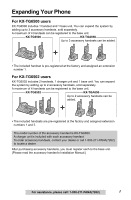 3
3 -
 4
4 -
 5
5 -
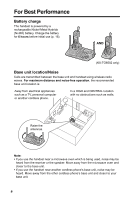 6
6 -
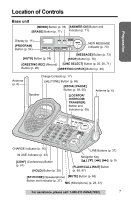 7
7 -
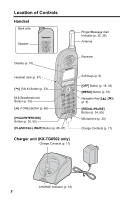 8
8 -
 9
9 -
 10
10 -
 11
11 -
 12
12 -
 13
13 -
 14
14 -
 15
15 -
 16
16 -
 17
17 -
 18
18 -
 19
19 -
 20
20 -
 21
21 -
 22
22 -
 23
23 -
 24
24 -
 25
25 -
 26
26 -
 27
27 -
 28
28 -
 29
29 -
 30
30 -
 31
31 -
 32
32 -
 33
33 -
 34
34 -
 35
35 -
 36
36 -
 37
37 -
 38
38 -
 39
39 -
 40
40 -
 41
41 -
 42
42 -
 43
43 -
 44
44 -
 45
45 -
 46
46 -
 47
47 -
 48
48 -
 49
49 -
 50
50 -
 51
51 -
 52
52 -
 53
53 -
 54
54 -
 55
55 -
 56
56 -
 57
57 -
 58
58 -
 59
59 -
 60
60 -
 61
61 -
 62
62 -
 63
63 -
 64
64 -
 65
65 -
 66
66 -
 67
67 -
 68
68 -
 69
69 -
 70
70 -
 71
71 -
 72
72 -
 73
73 -
 74
74 -
 75
75 -
 76
76 -
 77
77 -
 78
78 -
 79
79 -
 80
80 -
 81
81 -
 82
82 -
 83
83 -
 84
84 -
 85
85 -
 86
86 -
 87
87 -
 88
88 -
 89
89 -
 90
90 -
 91
91 -
 92
92 -
 93
93 -
 94
94 -
 95
95 -
 96
96 -
 97
97 -
 98
98 -
 99
99 -
 100
100 -
 101
101 -
 102
102 -
 103
103 -
 104
104 -
 105
105 -
 106
106 -
 107
107 -
 108
108
 |
 |

