Panasonic TG6500B KXTG6500B User Guide - Page 97
Answering System
 |
UPC - 037988474813
View all Panasonic TG6500B manuals
Add to My Manuals
Save this manual to your list of manuals |
Page 97 highlights
Troubleshooting Preparation Telephone System Answering System Useful Information Answering System Problem Cause & Remedy The Answering System is on, but incoming messages are not recorded. • The recording time is set to "Greeting only". Select "1 minute", "2 minutes" or "3 minutes" (p. 30). • Memory is full. Erase unnecessary messages (p. 77). • The Answering System is not turned on for the line you wish to record messages from. Select the desired line or both lines by pressing [LINE SELECT] repeatedly, then turn the Answering System on again (p. 71). " FULL " flashes and the ANSWER ON indicator flashes rapidly. No new messages are recorded. • Memory is full. Erase unnecessary messages (p. 77). You cannot operate the Answering System from the base unit or the handset. • If more than 1 other user is using the handset and/or base unit, you may not be able to operate the Answering System. Try again later. • If another user is listening to messages or the Answering System is handling a call, you cannot operate the Answering System. Try again later. You cannot operate the Answering System from a touch tone phone. • Make sure you entered the correct remote code (p. 81). • The Answering System may not respond if the tones are too short to activate the unit. Press each button firmly. • The Answering System is off. Turn it on (p. 71). When you play back messages or turn on the Answering System, the base unit and handset announce the wrong day and time. • The date and time may be set incorrectly. Set the date and time again (p. 20). Caller ID information is not displayed during message playback (p. 76). • Caller ID information will not be displayed - if a message is recorded by using [MEMO] (p. 78), or - if a call is transferred to the Answering System and the caller leaves a message (p. 79). Although you tried to erase all messages, all messages are not erased. • If you pressed a button to start another operation before you hear "No messages", erasing is stopped. Erase messages again (p. 77, 78). The NEW MESSAGE indicator still flashes even if you have listened to all new messages. • The other line has new messages. Select that line by pressing [LINE SELECT], then play back the new messages (p. 73). • If you selected lines to play back messages, memo messages will not be played. Play back messages without selecting lines first (p. 73). For assistance, please call: 1-800-211-PANA(7262) 97
-
 1
1 -
 2
2 -
 3
3 -
 4
4 -
 5
5 -
 6
6 -
 7
7 -
 8
8 -
 9
9 -
 10
10 -
 11
11 -
 12
12 -
 13
13 -
 14
14 -
 15
15 -
 16
16 -
 17
17 -
 18
18 -
 19
19 -
 20
20 -
 21
21 -
 22
22 -
 23
23 -
 24
24 -
 25
25 -
 26
26 -
 27
27 -
 28
28 -
 29
29 -
 30
30 -
 31
31 -
 32
32 -
 33
33 -
 34
34 -
 35
35 -
 36
36 -
 37
37 -
 38
38 -
 39
39 -
 40
40 -
 41
41 -
 42
42 -
 43
43 -
 44
44 -
 45
45 -
 46
46 -
 47
47 -
 48
48 -
 49
49 -
 50
50 -
 51
51 -
 52
52 -
 53
53 -
 54
54 -
 55
55 -
 56
56 -
 57
57 -
 58
58 -
 59
59 -
 60
60 -
 61
61 -
 62
62 -
 63
63 -
 64
64 -
 65
65 -
 66
66 -
 67
67 -
 68
68 -
 69
69 -
 70
70 -
 71
71 -
 72
72 -
 73
73 -
 74
74 -
 75
75 -
 76
76 -
 77
77 -
 78
78 -
 79
79 -
 80
80 -
 81
81 -
 82
82 -
 83
83 -
 84
84 -
 85
85 -
 86
86 -
 87
87 -
 88
88 -
 89
89 -
 90
90 -
 91
91 -
 92
92 -
 93
93 -
 94
94 -
 95
95 -
 96
96 -
 97
97 -
 98
98 -
 99
99 -
 100
100 -
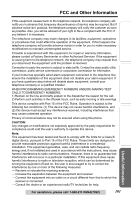 101
101 -
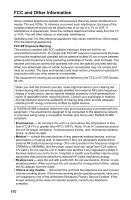 102
102 -
 103
103 -
 104
104 -
 105
105 -
 106
106 -
 107
107 -
 108
108
 |
 |

