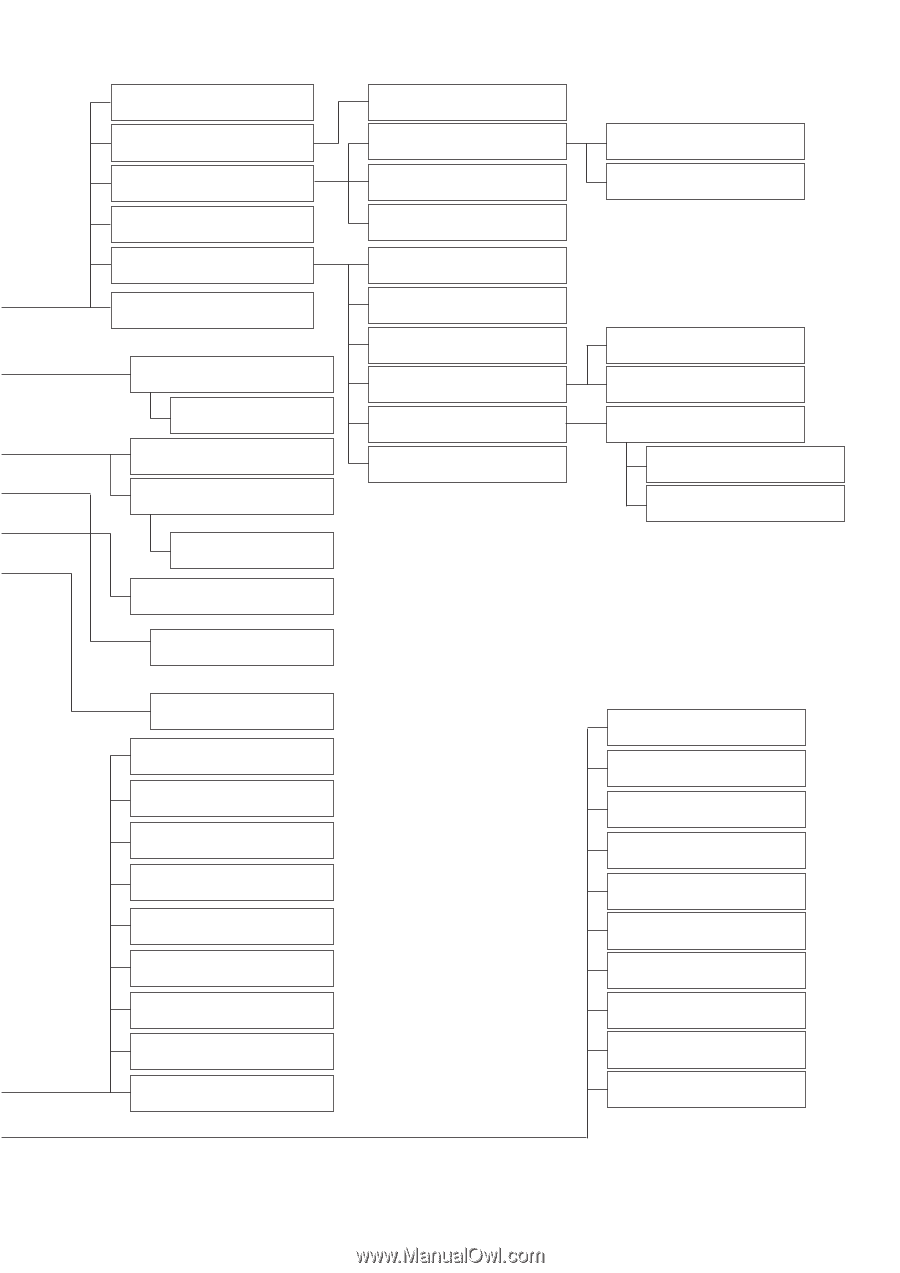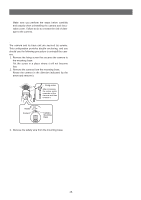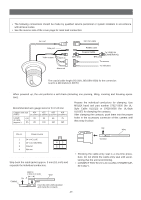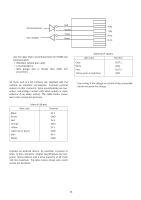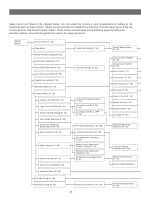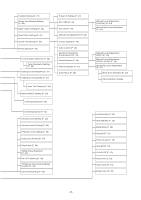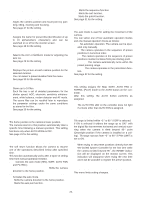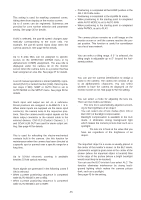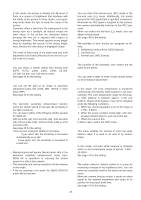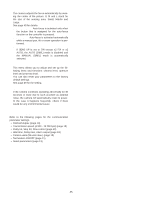Panasonic WVCS574 WVCS574 User Guide - Page 21
Setting for ON NESW P. 37, Alarm IN/OUT Setting P. 40
 |
View all Panasonic WVCS574 manuals
Add to My Manuals
Save this manual to your list of manuals |
Page 21 highlights
Position Setting (P. 27) Preset Identification Setting (P. 28) Light Control Setting (P. 29) Dwell Time Setting (P. 30) Scene File Setting (P. 30) Preset Speed (P. 30) Zone Number Selection (P. 35) Zone Parameter Setting (P. 35) Setting for ON (NESW) (P. 37) Setting for ON (USER) (P. 37) Area Title Display (P. 38) Alarm IN/OUT Setting (P. 40) Learning Display (P. 39) Preset ID Editing (P. 27) BLC OFF (P. 44) BLC ON (P. 43) Manual Iris Adjustment (P. 43) Shutter Speed (P. 44) Gain Control (P. 45) Electronic Sensitivity Enhancement (P. 45) White Balance (P. 46) Motion Detector (P. 47) Auto Focus (P. 48) Cleaning Display (P. 41) Chroma Level Setting (P. 49) Aperture Level Setting (P. 49) Pedestal Level Setting (P. 49) HUE Level Setting (P. 49) Resolution (P. 49) Digital Noise Reduction (P. 49) PIX OFF Setting (P. 49) To Restore the Camera Default Position (P. 50) Camera Resetting (P. 50) Manual Level Adjustment (Contrast) (P. 44) Manual Mask Area Selection (P. 44) Manual Level Adjustment (AWC) (P. 46) Manual Level Adjustment (ATW1, ATW2) (P. 46) Sensitivity Level Adjustment (P. 47) Mask Area Selection (P. 48) Demonstration Display Unit Number (P. 19) Sub Address (P. 19) Baud Rate (P. 19) Data Bit (P. 19) Parity Check (P. 19) Stop Bit (P. 19) X On/X Off (P. 19) Wait Time (P. 19) Alarm Data (P. 19) Delay Time (P. 19) -21-