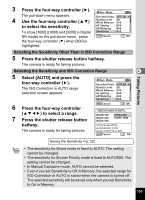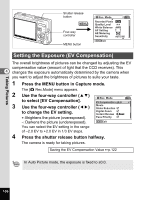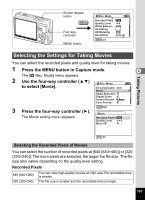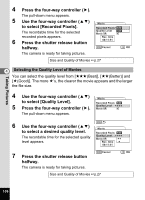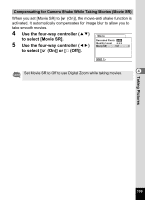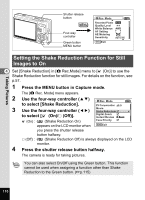Pentax A40 Operation Manual - Page 112
Setting the Shake Reduction Function for Still Images to On, Press the MENU button in Capture mode.
 |
View all Pentax A40 manuals
Add to My Manuals
Save this manual to your list of manuals |
Page 112 highlights
Taking Pictures Shutter release button MENU Four-way controller Green button MENU button Rec. Mode Recorded Pixels Quality Level White Balance AF Setting AE Metering Sensitivity 12M AWB AUTO 800 MENU Exit Setting the Shake Reduction Function for Still Images to On 4 Set [Shake Reduction] in [A Rec.Mode] menu to [O (On)] to use the Shake Reduction function for still images. For details on the function, see p.57. 1 Press the MENU button in Capture mode. The [A Rec. Mode] menu appears. 2 Use the four-way controller (23) Rec. Mode to select [Shake Reduction]. EV Compensation ±0.0 3 Use the four-way controller (45) Movie Shake Reduction to select [O (On)/P (Off)]. Digital Zoom Instant Review 0.5sec O (On) : (Shake Reduction On) Face Priority appears on the LCD monitor when MENU Exit you press the shutter release button halfway. P (Off) : (Shake Reduction Off) is always displayed on the LCD monitor. 4 Press the shutter release button halfway. The camera is ready for taking pictures. You can also select On/Off using the Green button. This function cannot be used when assigning a function other than Shake Reduction to the Green button. (1p.115) 110