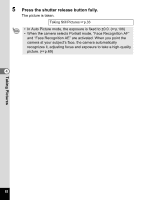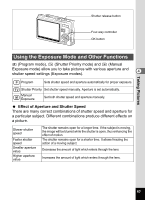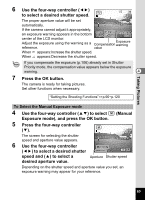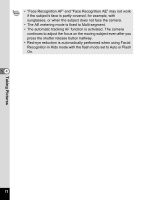Pentax A40 Operation Manual - Page 69
Selecting the Picture Mode According to the Shooting Scene (Picture Mode)
 |
View all Pentax A40 manuals
Add to My Manuals
Save this manual to your list of manuals |
Page 69 highlights
Shutter release button Taking Pictures Four-way controller OK button Selecting the Picture Mode According to the Shooting Scene (Picture Mode) You can select the Picture mode according to the shooting scene. There are 11 available modes in Picture mode. 4 q Landscape Lets you capture the natural colors of landscape views. < Flower z Natural Skin Tone Lets you take brightly colored flower pictures. Lets you take pictures with soft flash to produce beautiful skin tones. Portrait Lets you take portraits with spatial effect, by emphasizing the person. Half-length Portrait Lets you take portraits at a certain angle of view. Kids Ideal for taking pictures of moving children. Also gives them a healthy look. Sport Lets you take clear pictures of moving subjects with a high shutter speed. L Surf & Snow E Pet Lets you take photos against dazzling backgrounds like beaches or snow-covered mountains. Lets you take clear pictures of pets to fit their hair color. Text K Food Lets you take clear pictures of text or writing. Also lets you turn colored text black/white or reverse color. Lets you take appetizing pictures of prepared food. 1 Press the four-way controller (3) in Capture mode. Auto Picture The Mode Palette appears. MENU Cancel OK OK 67