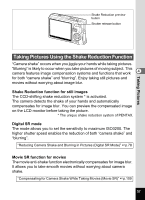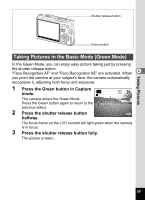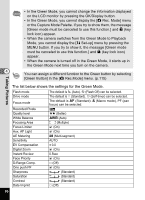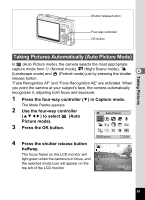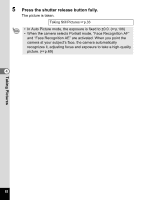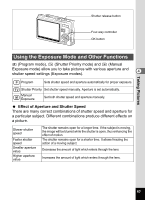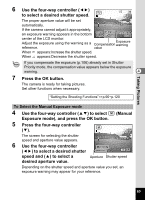Pentax A40 Operation Manual - Page 64
Press the shutter release button fully., When the camera selects Portrait mode, Face Recognition AF
 |
View all Pentax A40 manuals
Add to My Manuals
Save this manual to your list of manuals |
Page 64 highlights
Taking Pictures 5 Press the shutter release button fully. The picture is taken. Taking Still Pictures 1p.33 • In Auto Picture mode, the exposure is fixed to ±0.0. (1p.106) • When the camera selects Portrait mode, "Face Recognition AF" and "Face Recognition AE" are activated. When you point the camera at your subject's face, the camera automatically recognizes it, adjusting focus and exposure to take a high-quality picture. (1p.69) 4 62

62
4
Taking Pictures
5
Press the shutter release button fully.
The picture is taken.
Taking Still Pictures
1
p.33
•
In Auto Picture mode, the exposure is fixed to ±0.0. (
1
p.106
)
•
When the camera selects Portrait mode, “Face Recognition AF”
and “Face Recognition AE” are activated. When you point the
camera at your subject’s face, the camera automatically
recognizes it, adjusting focus and exposure to take a high-quality
picture. (
1
p.69)