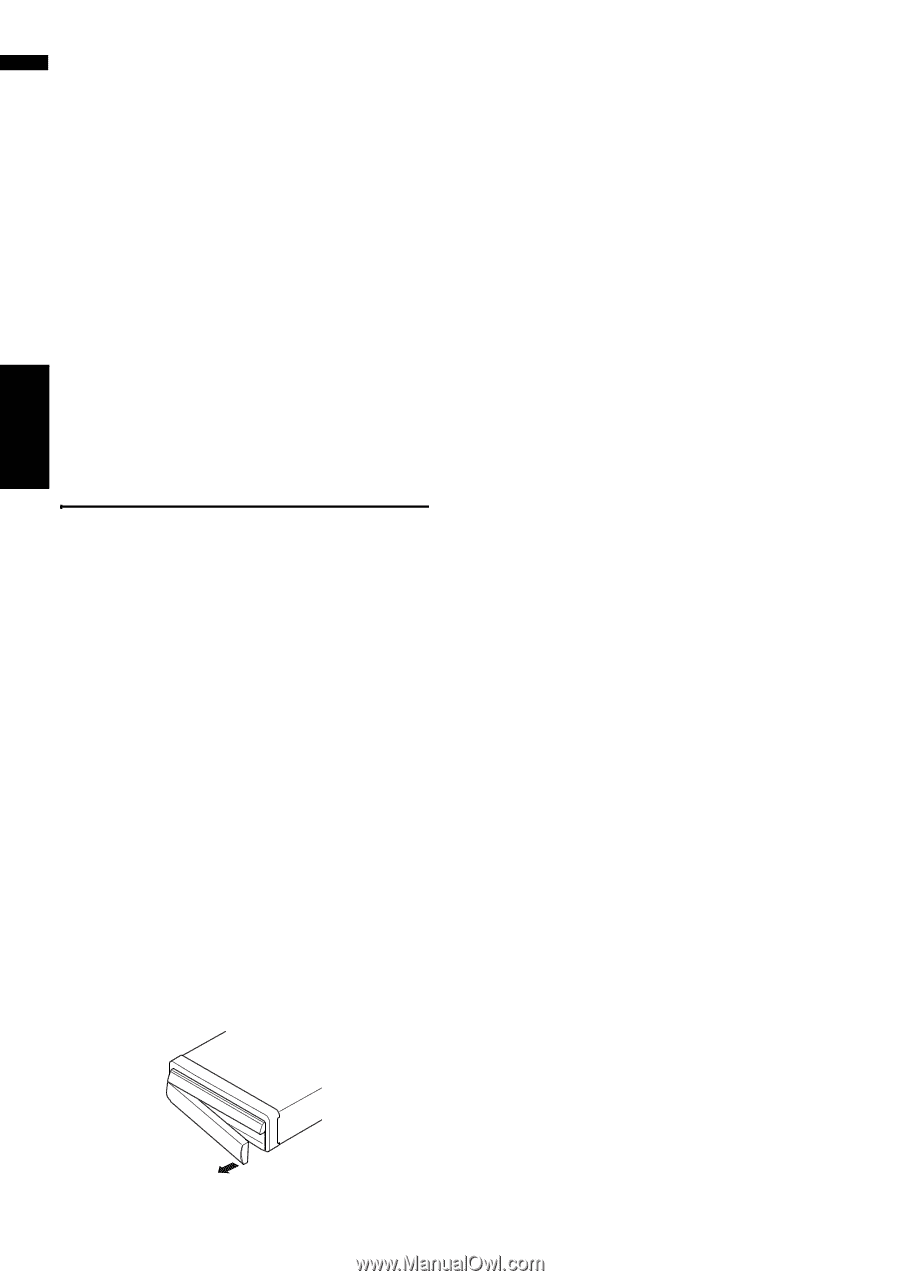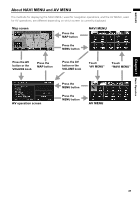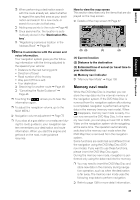Pioneer AVIC N4 Owner's Manual - Page 28
Setting the automatic open, function, Protecting Your Product from, Theft, Removing the front panel
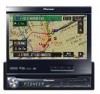 |
UPC - 012562863078
View all Pioneer AVIC N4 manuals
Add to My Manuals
Save this manual to your list of manuals |
Page 28 highlights
NAVI/AV Basic Operation Chapter 1 Setting the automatic open function When you do not wish the display to open/close automatically, you can set the automatic open function to the manual mode. 1 Press and hold the OPEN/CLOSE button. The Flap Setup screen appears. 2 Touch "Auto Flap". Each touch of the "Auto Flap" changes the settings as follows: • Manual - You have to press the OPEN/ CLOSE button to open/close the display • Auto - The display automatically opens/ closes when power to navigation system is turned on 3 Put the front panel into provided protec- tive case for safe keeping. Attaching the front panel 1 Replace the front panel by holding it upright to this product and clipping it securely into the mounting hooks. Protecting Your Product from Theft The front panel can be detached from the display unit to discourage theft, as described below. Important: • Never grip the display and the buttons tightly or use force when removing or attaching. • Avoid subjecting the front panel to excessive shocks. • Keep the front panel out of direct sunlight and high temperatures. • After detaching the front panel, keep it in a safe place so it is not scratched or damaged. Removing the front panel 1 Press the DETACH button to remove the front panel. 2 Gently grip the right side of the front panel and slowly pull it outward. Take care not to drop the front panel and protect it from contact with water or other fluids to prevent permanent damage. 26