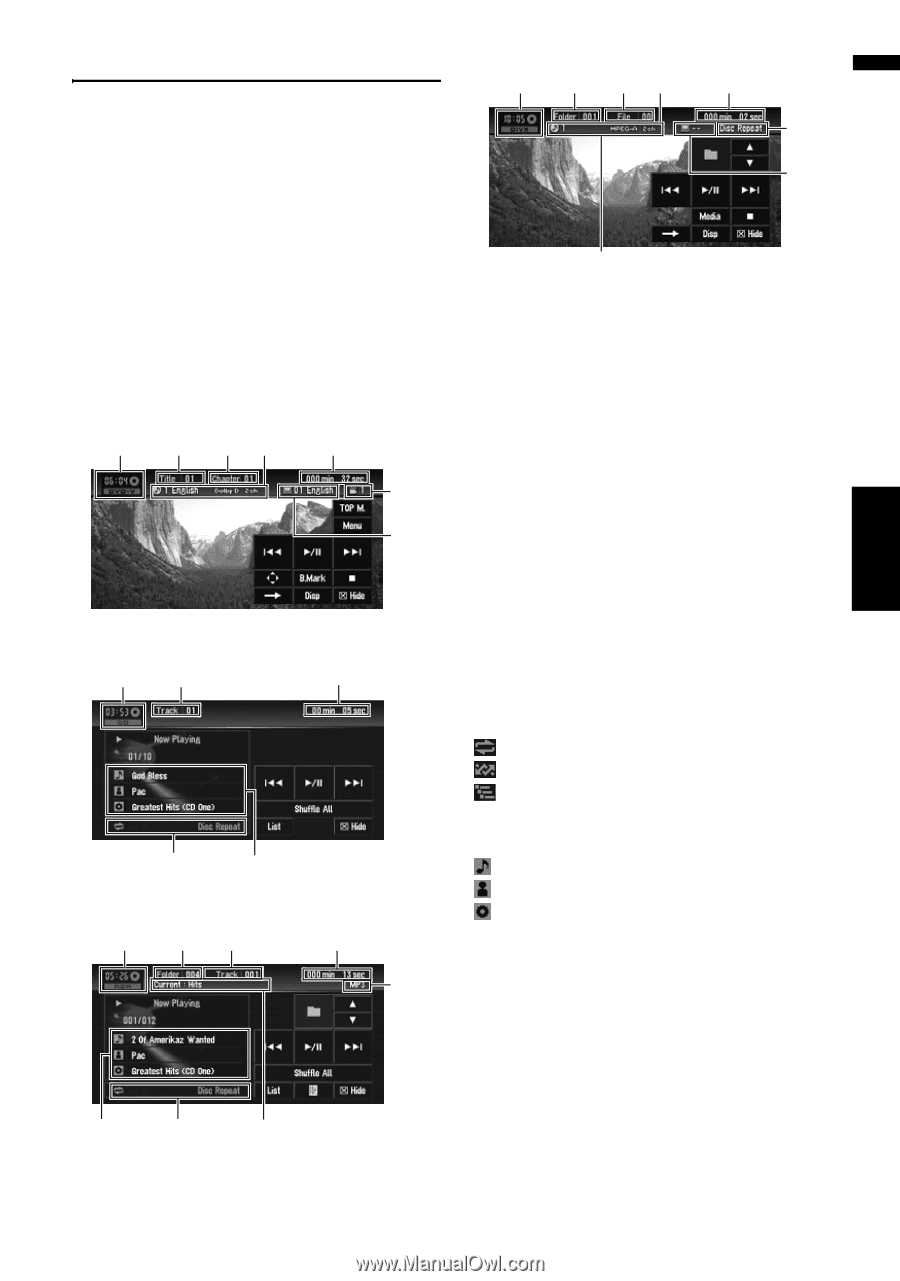Pioneer AVIC N4 Owner's Manual - Page 83
Operating the Built-in DVD drive
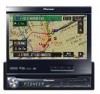 |
UPC - 012562863078
View all Pioneer AVIC N4 manuals
Add to My Manuals
Save this manual to your list of manuals |
Page 83 highlights
AV Built-in DVD drive source Chapter 6 Using the AV Source (Built-in DVD Drive and Radio) Operating the Built-in DVD drive This section explains the operation of DVD-Video, CD, MP3/WMA/AAC or DivX. ❒ The built-in DVD drive of this unit can recognize the several types of media as following sources. - DVD-Video: "DVD-V" - Audio data (CD-DA): "CD" - Compressed audio (MP3/WMA/AAC) files: "ROM" - DivX video files: "DivX" ❒ Also see at "Handling and Care of the Disc" for more cautions about handling each media. DVD-Video (1) (2) (3) (7) (4) (5) (6) CD (1) (8) (4) (9) (10) ROM (MP3/WMA/AAC files) (1) (12) (8) (4) (13) (10) (9) (11) DivX (1) (12) (3) (7) (4) (15) (6) (14) See the following pages for instructions on operating each type of disc. ➲ "Touch key operation (DVD-V)" ➞ Page 82 ➲ "Touch key operation (CD, ROM)" ➞ Page 85 ➲ "Touch key operation (DivX)" ➞ Page 87 (1) Source icon (2) Title number indicator (3) Chapter or file number indicator (4) Play time indicator (5) Viewing angle indicator (6) Subtitle language indicator (7) Audio language indicator (8) Track number indicator (9) Repeat/Random/Scan indicator The marks shown below indicate the current playback status. and repeat range: Displays the repeat range : Random : Scan (10) Detail information display Displays the track title, artist and disc title. : Track title : Artist : Disc title (album title) ❒ The "-" mark is displayed if there is no corresponding information. (11) Current folder name indicator (12) Folder number indicator (13) File type indicator (14) Audio indicator (15) Repeat indicator 81