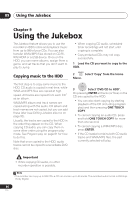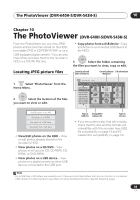Pioneer DVR-640H-S Owner's Manual - Page 92
Using the Jukebox, Editing Jukebox albums
 |
UPC - 012562810300
View all Pioneer DVR-640H-S manuals
Add to My Manuals
Save this manual to your list of manuals |
Page 92 highlights
09 Using the Jukebox Changing the album view 1 From the album list, display the view options menu panel. ENTER 2 Select a view option. Editing Jukebox albums A number of commands are available for editing and changing the playback behavior of albums. HOME MENU 1 Select 'Jukebox' from the Home Menu. Jukebox 10Albums 1 Albu1m2/1 The Planets/Mars-Venus- Sort order ALL By numbe2r Album2 NeBwy FniuBrmsytbfaevrori3te Album3 By album 1 2 Genre 4 Album4 3 All AGlel nGreensres 5 Album5 4 Cancel 6 Album6 5 7 Album7 6 7 8 Album8 HDD Remain 60h30m Album1 The Planets/Mars-Venus-Mercury-Jup iter-Saturn-Uranus-Nep classical Total 12 1.14.58 Play Erase Edit Play Mode Genre Name 1-10 0.03.58 • Sort order By number - Albums are listed by the album number. By favorite - Most often listened to music appears at the top of the list. By album - Albums are listed alphabetically. • Genre Jukebox 10Albums 1 AlAblu1bm2u/m1 1The Planets/Mars-Venus- Sort order ALL All Ge2nreAslbum2 NeBwy FniuNrmsotbCeartego3ry Album3 Best 1 2 Genre Rock 4 Album4 3 All AGlel nGPreoenpsres 5 Album5 4 Jazz 6 Album6 5 Classical 7 Album7 6 7 8 Album8 HDD Remain 60h30m Album1 The Planets/Mars-Venus-Mercury-Jup iter-Saturn-Uranus-Nep classical Total 12 1.14.58 Play Erase Edit Play Mode Genre Name 1-10 0.03.58 All Genres - All albums are displayed. Genre - Only albums in the selected genre are displayed. ENTER 2 Select 'Listen to Music/Edit' or 'Listen to Music (WMA/MP3)/Edit'. ENTER 3 Select what you want to edit. ENTER 4 Select an edit function from the command menu panel. • Erase - Erase the selected track (if all tracks in an album are selected, the whole album is erased). • Edit > Edit Title - Enter a name of up to 64 characters for the album. See page Title Name on page 70 for how to enter names. • Edit > Set Genre - Set or change the genre for the album. • Edit > Jump Set1 - Set a track to jump so that it doesn't play (choose this command again to cancel the Jump setting). • Play Mode - Change the playback order for albums and tracks. • Genre Name - Enter a name of up to 12 characters for a genre. See page Title Name on page 70 for how to enter names. Note 1 Tracks set to Jump will be skipped during consecutive track playback. 92 En