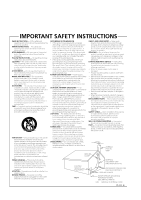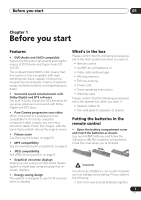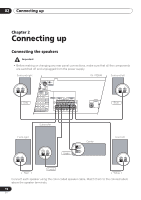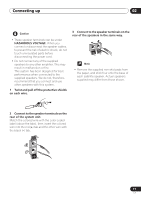Pioneer HTD-540DV Operating Instructions - Page 8
Before you start, Disc / content format playback, compatibility
 |
View all Pioneer HTD-540DV manuals
Add to My Manuals
Save this manual to your list of manuals |
Page 8 highlights
01 Before you start • Don't use different kinds of battery together-although they may look similar, different batteries may have different voltages. • Make sure that the plus and minus ends of each battery match the indications in the battery compartment. • Remove batteries from equipment that isn't going to be used for a month or more. • When disposing of used batteries, please comply with governmental regulations or environmental public instruction's rules that apply in your country or area. H048 En however that some disc types, such as recordable CD and DVD, may be in an unplayable format-see below for further compatibility information. DVD-Audio DVD-Video DVD-R DVD-RW Audio CD Video CD CD-R CD-RW Using the remote control Keep in mind the following when using the remote control: • Make sure that there are no obstacles between the remote and the remote sensor on the system unit. • The remote has a range of about 23 ft. / 7 m at an angle of less than 30º. • Remote operation may become unreliable if strong sunlight or fluorescent light is shining on the system unit's remote sensor. • Remote controllers for different devices can interfere with each other. Avoid using remotes for other equipment located close to this system. • Replace the batteries when you notice a fall off in the operating range of the remote. Super Audio CD Fujicolor CD • KODAK Picture CD • is a trademark of Fuji Photo Film Co. Ltd. CD-R/RW compatibility • This system will play CD-R and CD-RW discs recorded in CD Audio or Video CD format, or as a CD-ROM containing MP3 or JPEG files. However, any other content may cause the disc not to play, or create noise/distortion in the output. • This system cannot record CD-R or CD-RW discs. • Unfinalized CD-R/RW discs recorded as CD Audio can be played, but the full Table of Contents (playing time, etc.) will not be displayed. Disc / content format playback compatibility This player is compatible with a wide range of disc types (media) and formats. Playable discs will generally feature one of the following logos on the disc and/or disc packaging. Note 8 En