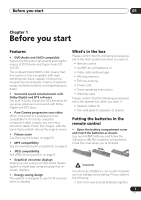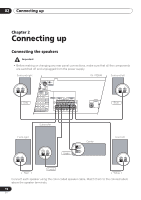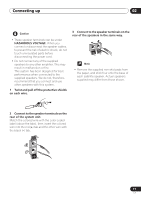Pioneer HTD-540DV Operating Instructions - Page 9
DVD-R/RW compatibility, PC-created disc compatibility, Compressed audio compatibility, JPEG file
 |
View all Pioneer HTD-540DV manuals
Add to My Manuals
Save this manual to your list of manuals |
Page 9 highlights
Before you start 01 DVD-R/RW compatibility • Compatible formats: DVD-Video, Video Recording (VR)* * Edit points may not play exactly as edited; screen may go momentarily blank at edited points. • Unfinalized playback: No • MP3/JPEG file playback on DVD-R/RW: No PC-created disc compatibility Discs recorded using a personal computer may not be playable in this unit due to the setting of the application software used to create the disc. In these particular instances, check with the software publisher for more detailed information. Discs recorded in packet write mode (UDF format) are not compatible with this player. Check the DVD-R/RW or CD-R/RW software disc boxes for additional compatibility information. JPEG file compatibility • Compatible formats: Baseline JPEG and EXIF 2.1* still image files up to 8 megapixels are supported (maximum vertical and horizontal resolution is 5120 pixels). *File format used by digital still cameras • File extensions: .jpg (must be used for the player to recognize JPEG files - do not use for other file types) • File structure: Up to 999 files per folder Compressed audio compatibility • Compatible formats: MPEG-1 Audio Layer 3 (MP3) • Sampling rates: 32, 44.1 or 48kHz • Bit-rates: Any (128Kbps or higher recommended) • VBR (variable bit rate) MP3 playback: Yes • VBR playback: No • DRM (Digital Rights Management) compatible: Yes (DRM-protected audio files will not play in this player). See also DRM in the Glossary on page 84. • File extensions: .mp3 (these must be used for the player to recognize MP3 files - do not use for other file types) • File structure: Up to 999 files per folder 9 En