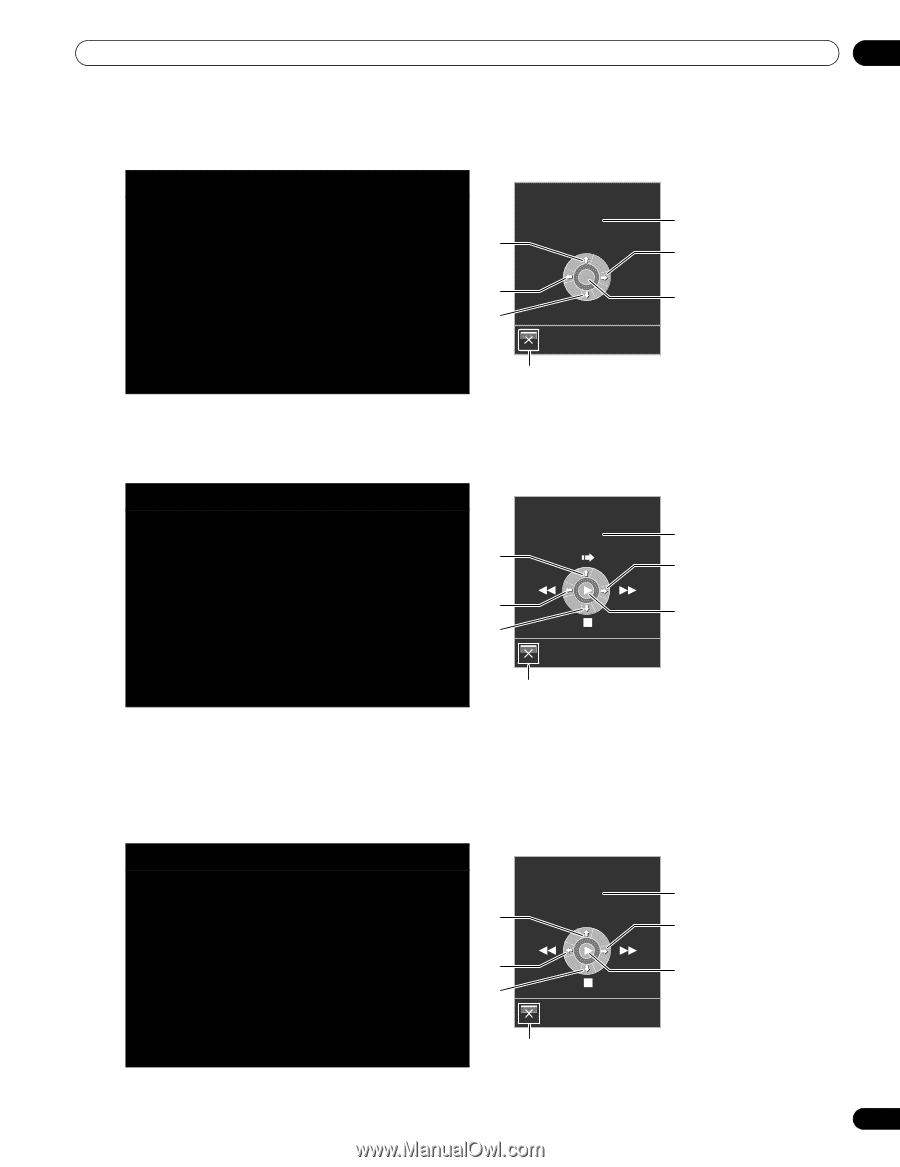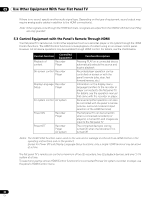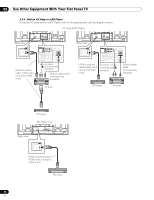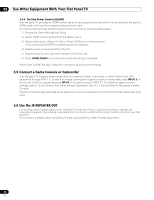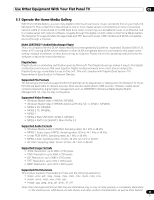Pioneer PRO 111FD Owner's Manual - Page 89
Reserved/Void
 |
UPC - 012562887111
View all Pioneer PRO 111FD manuals
Add to My Manuals
Save this manual to your list of manuals |
Page 89 highlights
Use Other Equipment With Your Flat Panel TV 05 During playback, use the remote control's up/down arrows (/ ) to cycle through the surround sound options. Use the left/right arrows (/ ) to change the input. To resume playback, return to the HDMI Control menu then select the function again. AV Systems 1 Cycles the surround mode in sequence 2 Switches the input source in reverse order 3 Switches the surround mode in reverse order 4 Closes the screen to return to HDMI Control menu 5 Lists the connected equipment (model number) 6 Switches the input source in sequence 7 Reserved/Void HDMI Control **** 5 1 SURROUND+ 6 INPUT- INPUT+ 2 7 3 SURROUND- Exit 4 5.3.2 Control a Recorder Press ENTER to start playback or press HDMI CONTROL to return to the menu. This process also applies to Players. Refer to the chart below for available commands. Recorders HDMI Control 1 Skips commercials 2 Fast reverse 3 Stops playback **** 5 1 6 4 Closes the screen to return to HDMI Control menu 5 Lists the connected equipment (model number) 6 Fast forward 2 7 3 Exit 7 Starts playback 4 Note: You can also use (Play), (Stop), (Pause), (Fast Forward) and (Fast Reverse) on the remote control to conduct the same operations as the control menu buttons. 5.3.3 Control a Player Press ENTER to start playback or press HDMI CONTROL to return to the menu. This process also applies to Recorders. Refer to the chart below for available commands. Players 1 Displays the DVD/Blu-ray disc menu on the player HDMI Control **** 5 2 Fast reverse 3 Stops playback 1 MENU 6 4 Closes the screen to return to HDMI Control menu 2 7 5 Lists the connected equipment 3 (model number) Exit 6 Fast forward 7 Starts playback 4 Note: You can also use (Play), (Stop), (Pause), (Fast Forward) and (Fast Reverse) on the remote control to conduct the same operations as the control menu buttons. 89 En