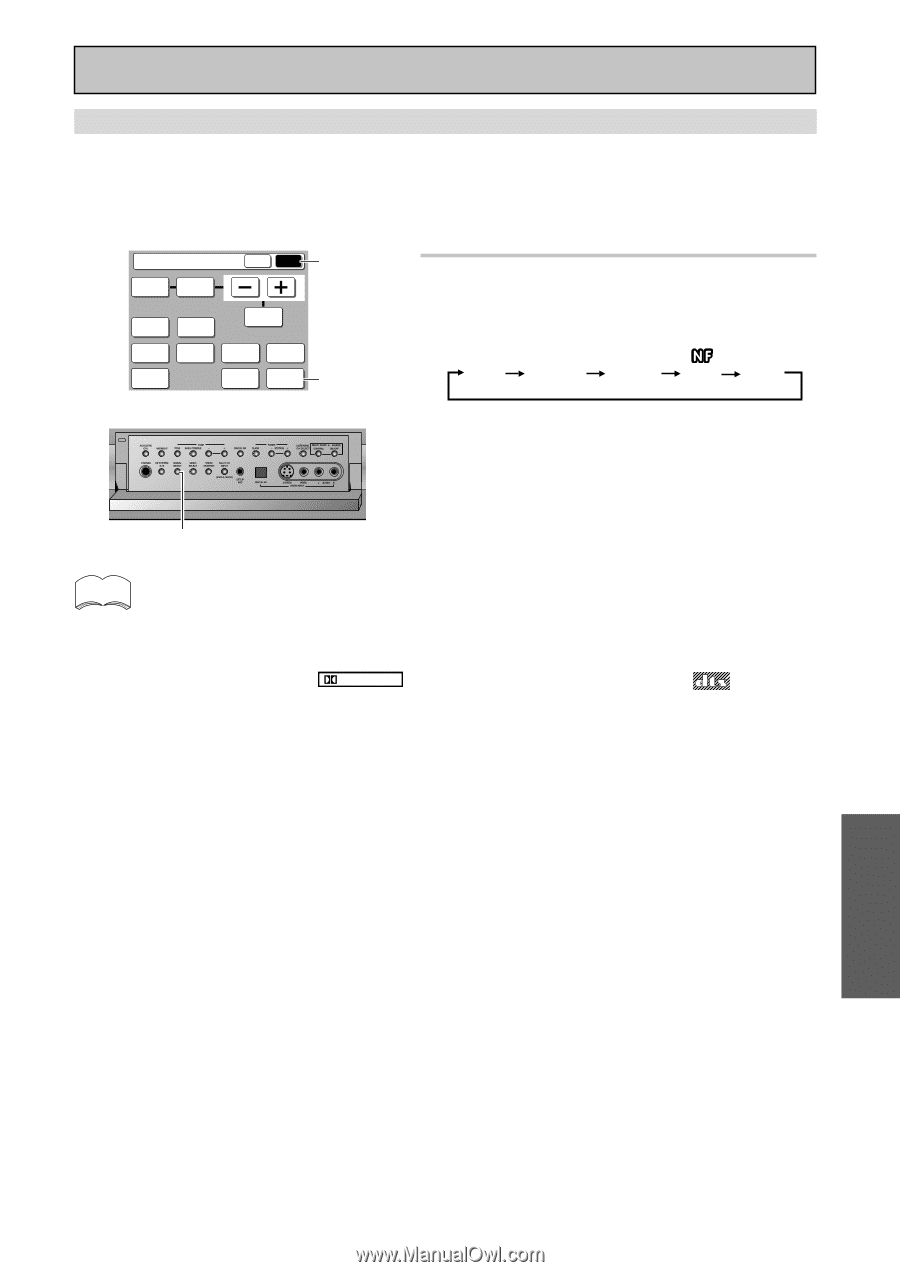Pioneer VSX-49TX Owner's Manual - Page 51
Switching i.LINK/ANALOG/DIGITAL Signal Input, Press the SIGNAL SELECT button on, the SUB screen.
 |
View all Pioneer VSX-49TX manuals
Add to My Manuals
Save this manual to your list of manuals |
Page 51 highlights
Basic Operation Switching i.LINK/ANALOG/DIGITAL Signal Input This button selects the type of input signal, i.LINK, ANALOG, DIGITAL or 2 RF, sent to the receiver. You need to take special care to switch to the appropriate input when necessary. For example, DIGITAL has to be selected to hear DOLBY DIGITAL or DTS surround sound material and i.LINK has to be selected to hear an audio signal from an i.LINK-equipped component. The default setting is AUTO which selects i.LINK, 2 RF, DIGITAL and then ANALOG, in that order, depending on what inputs are available. Receiver MAIN SUB TONE BASS/ TREBLE DISPLAY VIDEO DIMMER SELECT EFFECT/ CH SEL. STATUS SPEAKER A/B LOUDNESS INPUT ATT. SYSTEM SETUP TAPE 2 SIGNAL MONITOR SELECT SUB 1 1 Press the SIGNAL SELECT button on the SUB screen. Each press switches the signal in the order below: AUTO ANALOG DIGITAL i.LINK 2RF • There is no indictor for the i.LINK input. • SIGNAL SELECT is fixed to i.LINK for unassigned (see p.95) i.LINK-equipped components. • If no digital inputs including 2 RF input are assigned (see p.26), the SIGNAL SELECT will default to 1 ANALOG. memo • In the AUTO setting, receiver chooses the signal, based on availability, in the following order of priority: i.LINK, 2 RF, DIGITAL, ANALOG. • Even when i.LINK is selected, if the source output settings are set to OFF, no sound is output. • When a digital signal is selected, DIGITAL lights when a Dolby Digital signal is input; lights when a DTS signal is input. • Because the audio signal from a karaoke microphone and LDs are recorded with analog audio only, they are not output from the digital outputs. Set SIGNAL SELECT to ANALOG to listen to these formats. • When an LD with DTS is played back with the SIGNAL SELECT set in ANALOG, digital noise caused by playing back the DTS signal directly (with no decoding) is output. To prevent noise, you need to make digital connections (See p.25 & 26) and set SIGNAL SELECT to AUTO, DIGITAL or i.LINK. • Some DVD players don't output DTS signals. For more details, refer to the instruction manual supplied with your DVD player. • When using DIGITAL IN terminals the following digital signal formats are supported: Dolby Digital, DTS and PCM (32, 44.1, 48, 88.2 and 96 kHz sampling frequencies). When using i.LINK connectors the following digital formats are supported: DVD-A (including 192 kHz), SACD and those suppored when using DIGITAL IN terminals. If your souce is not one of these supported types, select ANALOG for playback. • Make sure you connect your DVD/LD or LD players using the 2 RF jack. If your player has a 2 RF output this will ensure you can use all LDs. Refer to p.20. BASIC 51