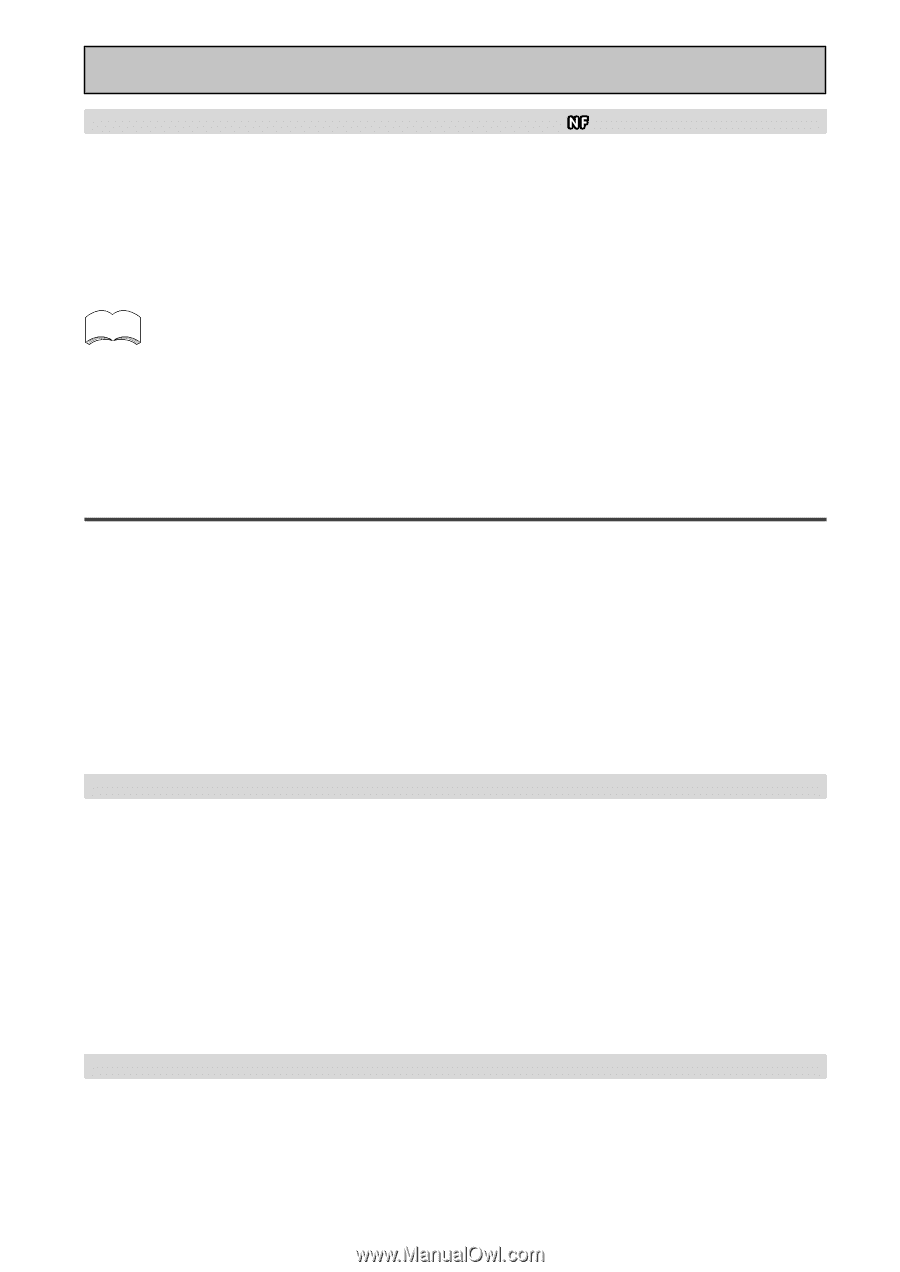Pioneer VSX-49TX Owner's Manual - Page 52
Listening Modes
 |
View all Pioneer VSX-49TX manuals
Add to My Manuals
Save this manual to your list of manuals |
Page 52 highlights
Basic Operation Playback of up to 192kHz, 24-bit sound formats This receiver is capable of playing back 96kHz/24bit sound formats (such as DTS 96/24 and PCM 96kHz up to 24bit). In addition, when connected to an i.LINK-equipped component, playback of up to 192kHz, 24-bit sound formats (such as DVD-A) or an SACD is supported. To Playback with the Best Sound Quality (all processing is done without down sampling). For 192kHz format, choose STEREO mode and turn off sound functions. For DTS 96/24 5.1 format, connect both center and surround left/right speakers, choose STANDARD mode (If you select 7.1 in LISTENING CH SELECT, choose STANDARD SX mode.) and turn off all sound functions. For 96kHz 2ch format (either DTS or PCM) choose STEREO mode and turn off sound functions. memo Although you should turn off all sound functions, TONE CONTROL may still be used. You can listen to DTS 96/24 soundtracks through this receiver if your DVD player has a DTS output feature, even if it can't output 96kHz digital signals. For PCM 192/96kHz soundtracks (including DVD-A), however, you won't be able to listen to them with digital connections if your DVD player can't output 192/96kHz digital signals. Also, if you set DYNAMIC RANGE CONTROL (see p.100) on, playback will be downsampled. Check the manual that came with your DVD player to confirm what it can output and for more information on these formats. Listening Modes The five listening mode types on the receiver are explained here. These can be turned on from the front panel or from the RECEIVER MAIN screen on the remote control. To select listening modes see p.49-50. The kind of playback you can get in the threse listening modes depends on what kind of source (DVD, etc.) you are using. The basic distinction is between 2 channel sources and multichannel sources. The playback available to you with these modes will differ depending on the source, speaker configuration the LISTENING CH SELECT setting. This is explained below. Basically the ADVANCED CINEMA mode is for movie sources and the ADVANCED CONCERT mode is for music sources. The STANDARD, HOME THX and STEREO modes can be used with any source though the latter won't offer surround sound. Try different settings with various soundtracks to see which you like. You must choose one of the surround modes in order to get surround sound. Depending on your setup, in STEREO mode only the front two speakers, and sometimes the subwoofer (if you have one), are used. STEREO modes When a source is played in this mode, it plays through just the front left and right speakers (and possibly your subwoofer depending on your speaker settings). Dolby Digital, DTS and some DVD-A and SACD multichannel sources are downmixed to stereo. STEREO In STEREO mode the audio plays according to the surround setup settings and you can still use Acoustic Calibration EQ, Digital NR, Midnight mode, Loudness mode and Tone Control functions. DIRECT In DIRECT mode, the audio passes through the shortest signal path possible to remain as close to the source audio quality as possible. Note: If you switch on Acoustic Calibration EQ, Digital NR, Midnight mode, Loudness mode or Tone Control when DIRECT is selected, the receiver automatically switches to STEREO. And, during playback of a 2 channel DVD-A or 2 channel SACD the listening mode is automatically fixed on STEREO or DIRECT. STANDARD modes This mode is for pure decoding of Dolby Digital, Dolby Surround and DTS sources as well as surround matrix decoding of 2 channel sources. It is good for enjoying regular movies/videos that have been recorded in Dolby Digital, Dolby Surround and DTS. STANDARD EX/SX is also the basic mode for enjoying sources with surround and surround back channels. For more detailed information see p.106-107. You will only be able to access the second two modes if you have hooked up surround back speaker(s). For more detailed information see p.14, 28, 40-42. The display will show you what kind of source (Dolby Digital, DTS, etc.) is being played or which mode 52 has been selected.