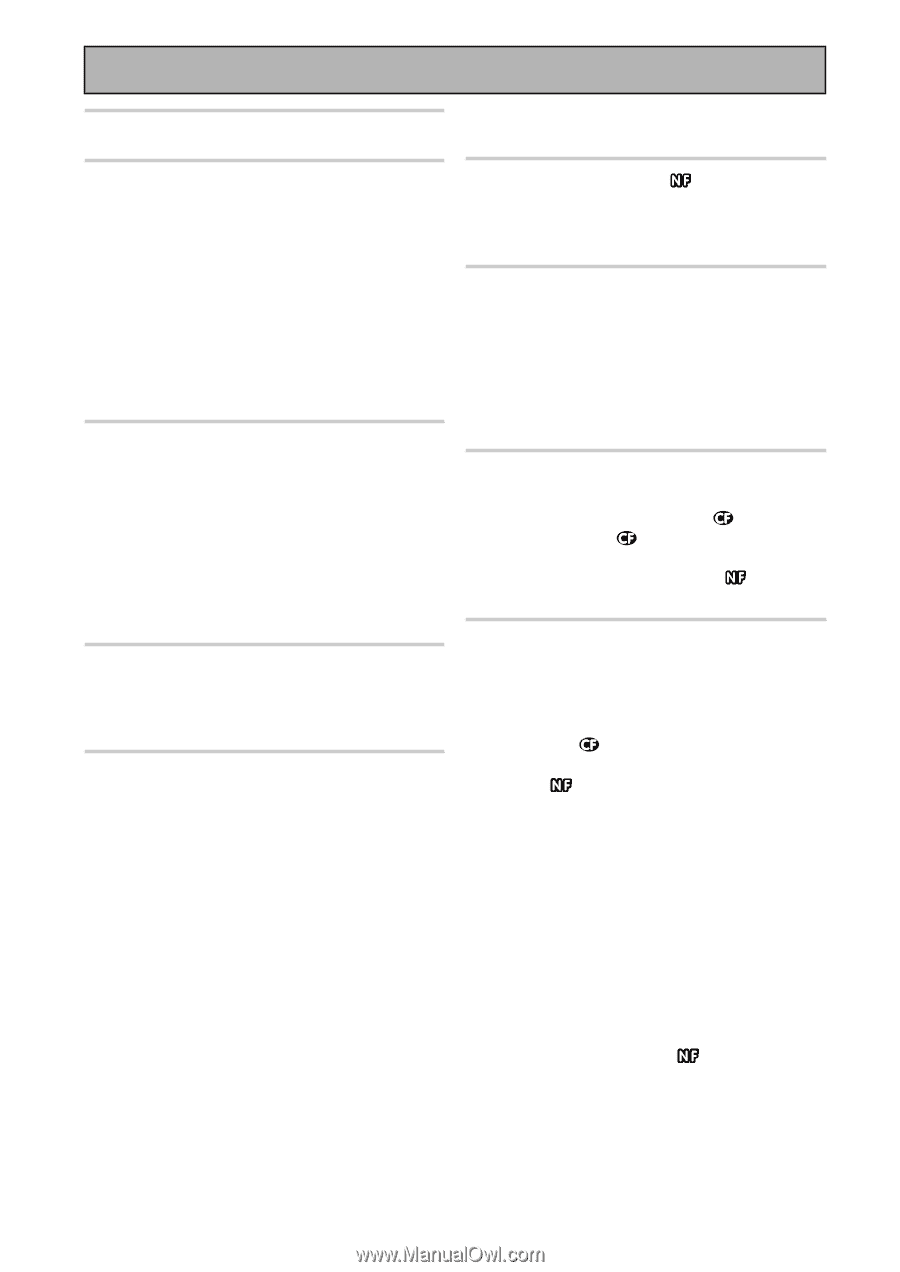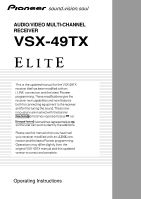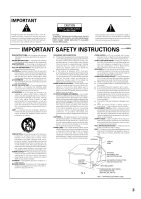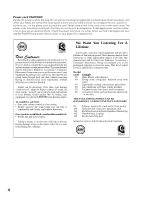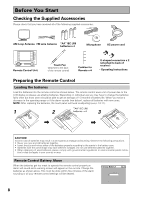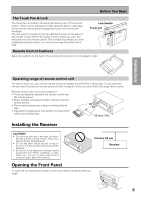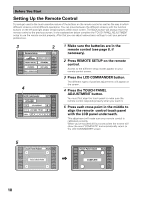6
Table of Contents
Features
.................................................
5
Before You Start
....................................
8
Checking the Supplied Accessories
...........................
8
Preparing the Remote Control
....................................
8
Loading the batteries
.............................................
8
Remote Control Battery Alarm
..............................
8
The Touch Pen & Lock
............................................
9
Remote Control Cushions
......................................
9
Operating range of remote control unit
...............
9
Installing the Receiver
.................................................
9
Opening the Front Panel
.............................................
9
Setting Up the Remote Control
................................
10
Remote Control Backlight
.........................................
11
Quick Start Guide Part 1
.....................
12
Home Theater: The Basics
........................................
12
1) Your Home System
..........................................
12
2) The Source Material
.........................................
12
3) The Listening Modes
........................................
12
Conclusion
............................................................
12
1
Hooking Up Your DVD Player & TV
.....................
13
2
Speaker Connections
...........................................
14
3
Setting up the Main Unit
......................................
15
4
Assigning the Digital Inputs
................................
15
Quick Start Guide Part 2
.....................
16
1
Auto Surround Sound Setup
...............................
16
2
Playing a DVD with Surround Sound
.................
18
3
Personalizing Your Sound
....................................
18
Connecting Your Equipment
..............
19
Connecting your TV
...................................................
19
Video Converter
....................................................
19
Connecting Video Components
................................
20
Connecting a DVD, DVD/LD or LD player
...........
20
Connecting VCRs or DVRs
...................................
21
Connecting a Video Component
to the Front Panel
.................................................
21
Connecting Satellite TV (SAT) Components
......
22
Connecting Analog Audio Components
..................
23
Cassette deck placement
.....................................
24
Connecting to the Multi Channel Analog Inputs
(DVD-A or SACD compatible player)
....................
24
Connecting Digital Audio Components
...................
25
Digital Input Default Settings
..............................
26
Connecting the Radio Antennas
...............................
27
Using outdoor antennas
......................................
27
Connecting Speakers
.................................................
28
Placing Your Speakers
...............................................
29
Speaker placement
...............................................
29
AC Power Cord
...........................................................
29
AC Outlet [switched 100 W max]
..............................
29
Using i.LINK Interface
....................
30
What is i.LINK?
...........................................................
30
Connecting i.LINK-equipped Components
..............
30
Creating an i.LINK Network
......................................
31
Displays & Controls
............................
32
Front Panel
.................................................................
32
Back Panel
..................................................................
34
Remote Control
..........................................................
36
Basic Receiver LCD Screens
.....................................
37
Receiver MAIN Screen
.........................................
37
Receiver SUB Screen
...........................................
38
Display
........................................................................
39
Setting Up for Surround Sound
........
40
SPEAKER SYSTEMS
..................................................
41
CHANNEL LEVEL (channel balance)
..................
43
SPEAKER DISTANCE
...........................................
44
Acoustic Calibration EQ
............................................
45
Data Copy of Acoustic Calibration EQ
..............
47
Check the Auto Settings
............................................
48
Basic Operation
...................................
49
Stereo and Multichannel Playback
...........................
49
Switching the channels used for playback
(LISTENING CH SELECT)
.....................................
50
Switching i.LINK/ANALOG/DIGITAL
Signal Input
....................................................
51
Playback of up to 192kHz, 24-bit sound
formats
...........................................................
52
Listening Modes
........................................................
52
STEREO modes
.....................................................
52
STANDARD modes
...............................................
52
HOME THX modes
...............................................
53
ADVANCED CINEMA modes
................................
54
ADVANCED CONCERT modes
.............................
55
Adjusting the Effect of Advanced Listening Modes ...
55
Listening with Acoustic Calibration EQ
...................
56
Reducing Noise During Playback
(DIGITAL NR Function)
..............................................
56
Listening in MIDNIGHT Mode
...................................
57
Listening in LOUDNESS Mode
.................................
57
Adjusting Bass and Treble (Tone Control)
...............
58
Listening with SOUND DELAY
...........................
58
DVD Audio/MULTI CHANNEL IN Playback
..............
59
DUAL MONO Setting and Playback
.........................
60
Input Attenuator
.........................................................
60
Tape 2 Monitor
...........................................................
60