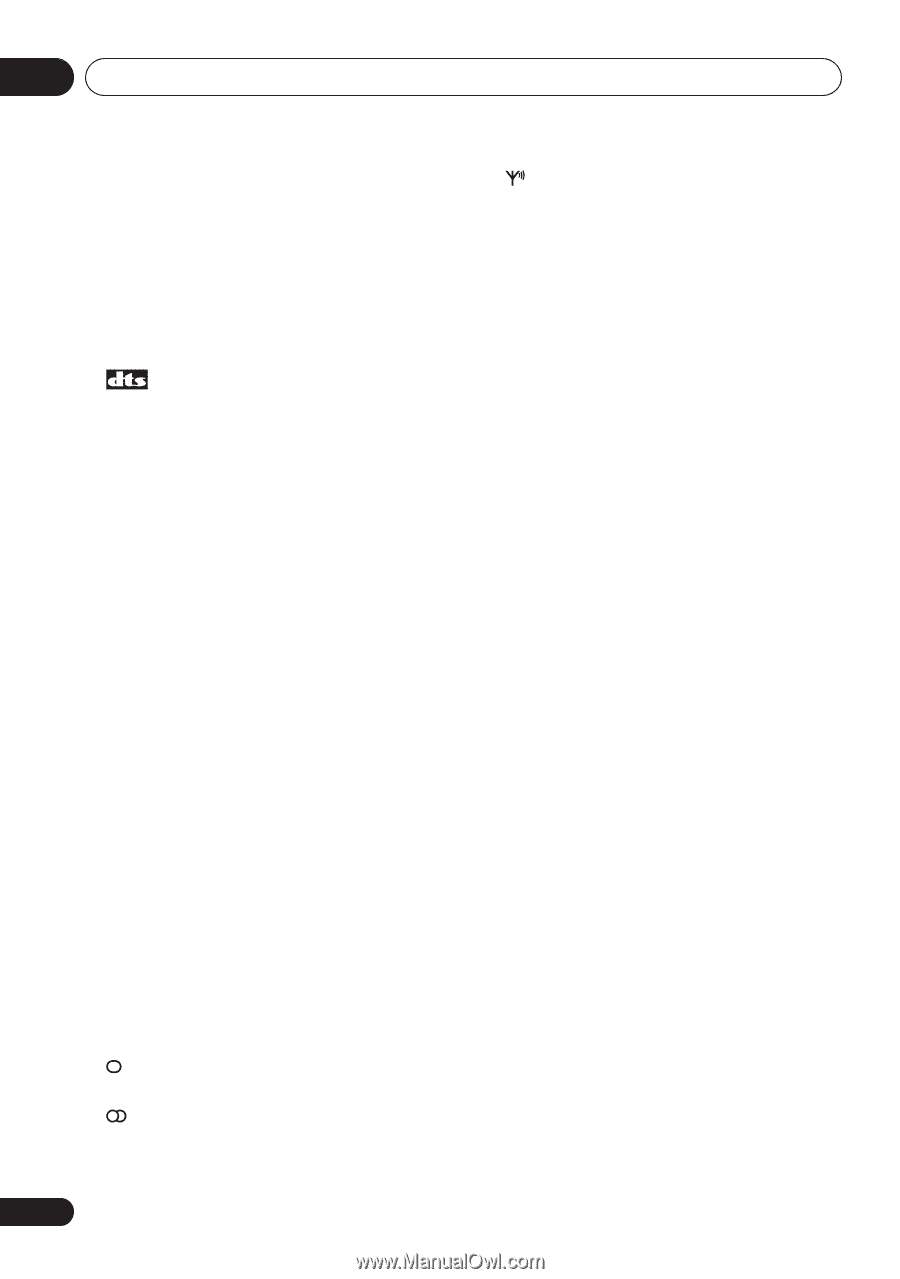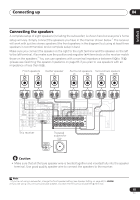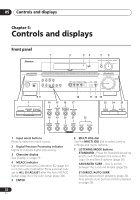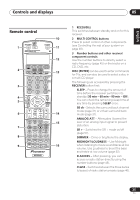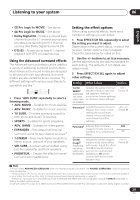Pioneer VSX-816-S Operating Instructions - Page 24
VIR.SB, AUTO SURR., SLEEP, indicators, Speaker indicators, Character display, Advanced Surround, - remote
 |
View all Pioneer VSX-816-S manuals
Add to My Manuals
Save this manual to your list of manuals |
Page 24 highlights
05 Controls and displays DIGITAL - Lights when a digital audio signal is detected. 2 DIGITAL - Lights when a Dolby Digital encoded signal is detected. ANALOG - Lights when an analog signal is detected. DTS - Lights when a source with DTS encoded audio signals is detected. 2 Lights to indicate decoding of a DTS multichannel signal. 3 2 DIGITAL Lights to indicate decoding of a Dolby Digital multichannel signal. 4 2 PRO LOGIC IIx 2 PRO LOGIC II lights to indicate Pro Logic II decoding. 2 PRO LOGIC IIx lights to indicate Pro Logic IIx decoding (see Listening in surround sound on page 28). 5 VIR.SB Lights during Virtual surround back processing (page 31). 6 DIRECT Lights when source direct playback is in use. Direct playback bypasses the tone controls for the most accurate reproduction of a source. 7 AUTO SURR. Lights when Auto Surround (see Auto playback on page 28) is on. 8 ATT Lights when ANALOG ATT is used to attenuate (reduce) the level of the analog input signal. 9 SLEEP Lights when the sleep mode is active (see Remote control below). 10 Tuner indicators - Lights when the mono mode is set using the MPX button. - Lights when a stereo FM broadcast is being received in auto stereo mode. - Lights when a broadcast is being received. 11 Speaker indicators Lights to indicate the current speaker system, A and/or B (page 54). 12 Character display 13 Neo:6 Lights to indicate Neo:6 processing. 14 ADV.SURR. (Advanced Surround) Lights when one of the Advanced Surround modes has been selected. 15 WMA9 Pro Lights to indicate decoding of a WMA9 Pro signal. 16 MIDNIGHT Lights during Midnight listening (page 32). 17 D.E. Lights when Dialog Enhancement (DIALOG E) is switched on (page 32). 18 LOUDNESS Lights during Loudness listening (page 32). 19 EX Lights when a Dolby Digital Surround EX encoded signal is detected. 20 Master volume level 21 MCACC channel EQ indicators These indicators show the EQ balance for each channel in Checking your Acoustic Calibration EQ settings on page 41. Also, L and R light when the Sound Retriever is active (page 32). 24 En