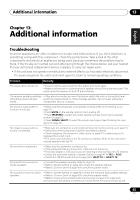Pioneer VSX-917V-S User Manual - Page 68
Additional information, Switching the speaker, impedance, Changing the TV format setting,
 |
View all Pioneer VSX-917V-S manuals
Add to My Manuals
Save this manual to your list of manuals |
Page 68 highlights
13 Additional information Switching the speaker impedance We recommend using speakers of 8 Ω with this system, but it is possible to switch the impedance setting if you plan to use speakers with a 6 Ω impedance rating. • With the receiver in standby, press STANDBY/ON while holding down the SPEAKERS button. Each time you do this, you switch between the impedance settings: • SP 6 OHM - Use this setting if your speakers are rated at 6 Ω. • SP 8 OHM - Use this setting if your speakers are rated at 8 Ω or more. Changing the TV format setting If the System Setup menu is not displayed correctly, it may be that the TV system is set incorrectly for your country or region. • With the receiver in standby, press STANDBY/ON while holding down the SIGNAL SELECT button. The display shows the new setting (PAL or NTSC). 68 En Specifications Amplifier section • Continuous power output (stereo) Front 100 W + 100 W (DIN 1 kHz, THD 1.0 %, 8 Ω) • Rated power output (surround / 20 Hz to 20 kHz, THD 0.08 %, 8 Ω) Front 90 W per channel Center 90 W Surround 90 W per channel Surround Back 90 W per channel • Rated power output (surround / 1 kHz, THD 1 %, 8 Ω) Front 110 W per channel Center 110 W Surround 110 W per channel Surround Back 110 W per channel Audio section • Input (Sensitivity/Impedance) CD, DVR/VCR, CD-R/TAPE/MD, DVD/LD, TV/SAT 200 mV/47 kΩ • Frequency response CD, DVR/VCR, CD-R/TAPE/MD, DVD/LD, TV/SAT 5 Hz to 100 000 Hz dB • Output (Level/Impedance) DVR/VCR REC, CD-R/TAPE/ MD REC 200 mV/2.2 kΩ • Tone control Bass 6 dB (100 Hz) Treble 6 dB (10 kHz) Loudness 10 dB/+5 dB (100 Hz/10 kHz) (at volume level -50 dB) • Signal-to-Noise Ratio DIN (Continuous rated power output / 50 mW) CD, DVR/VCR, CD-R/TAPE/MD, DVD/LD, TV/SAT 88 dB/64 dB Video Section • Input (Sensitivity/Impedance) DVR/VCR, DVD/LD, TV/SAT 1 Vp-p/75 Ω • Output (Level/Impedance) DVR/VCR, MONITOR OUT 1 Vp-p/75 Ω