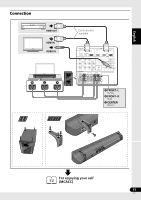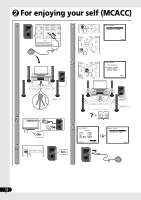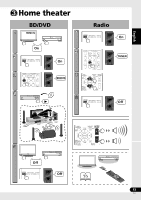Pioneer X-HM10-K Operating Instructions - Page 15
The System Setup menu, Controls and displays - manual
 |
View all Pioneer X-HM10-K manuals
Add to My Manuals
Save this manual to your list of manuals |
Page 15 highlights
03 Controls and displays Front panel 44 Display 45 Remote control 47 Putting the batteries in the remote control 50 Using the remote control 50 04 Getting started Automatically setting up for surround sound (MCACC 51 Other problems when using the Auto MCACC Setup 53 Basic operation 54 Choosing the input signal 54 05 iPod/USB playback Playing an iPod 55 iPod playback 55 Watching photos and video content . . . 57 About iPod/iPhone 57 Playing a USB device 58 Basic playback controls 58 Compressed audio compatibility 59 06 Using the tuner Listening to the radio 60 Improving FM stereo sound 60 Saving station presets 60 Listening to station presets 61 Naming preset stations 61 An introduction to RDS 61 Searching for RDS programs 62 Displaying RDS information 62 07 Listening to your system Selecting Listening mode 63 Auto playback 63 Listening in surround sound 63 Using the Advanced surround effects . . 64 Listening in stereo 64 Using Front Stage Surround Advance . . . 65 Using Stream Direct 65 Using the Sound Retriever 65 Listening with Acoustic Calibration EQ . . 66 Better sound using Phase Control 66 Functions when surround back speakers are connected 67 Surround sound mode 67 Using surround back channel processing. . . 68 Setting the Up Mix function 68 Setting the Audio options 69 08 The System Setup menu Using the System Setup menu 72 Manual speaker setup 72 Speaker Setting 73 Channel Level 73 Speaker Distance 74 09 Controlling the rest of your system Setting the remote to control other components 75 Selecting preset codes directly 75 Clearing all the remote control settings . . . 75 Controls for TVs 76 Controls for other components 77 Preset Code List 79 10 Additional information Troubleshooting 84 HDMI 86 Important information regarding the HDMI connection 87 iPod messages 87 USB messages 88 Resetting the main unit 88 Specifications 88 SX-SWR2 Receiver subwoofer 88 S-DV595T Speaker system (HTP-710). . . . 89 S-SWR600 Speaker system (HTP-610) . . . 89 S-SWR500FS Speaker system (HTP-FS510 90 S-SB510 Speaker system (HTP-SB510) . . . 90 Cleaning the unit 90 15 En English Français Deutsch Italiano Español Nederlands