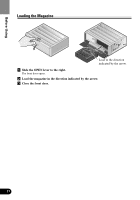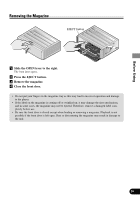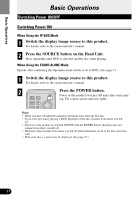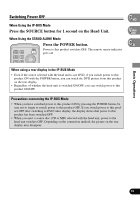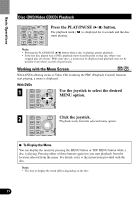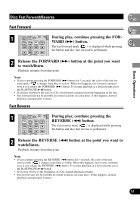Pioneer XDV-P90 Owner's Manual - Page 23
Skipping to the Next Track, Returning to the Previous Track
 |
View all Pioneer XDV-P90 manuals
Add to My Manuals
Save this manual to your list of manuals |
Page 23 highlights
With Video CDs Press the number buttons to select a desired menu option. Playback starts from the selected menu option. Operation with the joystick is not possible. 7 To Display the Menu You can display the menu by pressing the RETURN button while PBC playback. For details, refer to the instructions provided with the disc. Note: • When menu are two or more pages long, press the PREVIOUS (4)/NEXT (¢) button to switch between displays. • To play a disc without using a menu (without PBC playback), when the disc is stopped press the appropriate number button to select the desired track. To return to PBC playback, stop playback and press the PLAY/PAUSE (6) button. Chapter and Track Advance/Return Skipping to the Next Chapter/Track During play, press the NEXT (¢) button. Chapter/track numbers are displayed for 4 seconds and you advance to the next chapter/track. VD Video CD CD Basic Operations Returning to the Previous Chapter/Track During play, press the PREVIOUS (4) button. Chapter/track numbers are displayed for 4 seconds and you return to the beginning of the current chapter/track. Press the PREVIOUS (4) button twice in succession takes you to the beginning of the chapter/track before the current chapter/track. 20