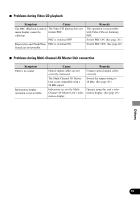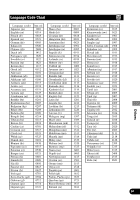Pioneer XDV-P90 Owner's Manual - Page 60
Problems during DVD playback
 |
View all Pioneer XDV-P90 manuals
Add to My Manuals
Save this manual to your list of manuals |
Page 60 highlights
7 Problems during DVD playback Others Symptom Cause Remedy Playback is not possible. The loaded disc has a different region number from this unit. Replace the disc with one featuring the same region number as this unit. (See page 10.) A Parental Lock message is Parental Lock is ON. displayed and playback is not possible. Switch Parental Lock OFF or change the level. (See page 44.) Parental Lock cannot be canceled. The code number is incorrect. Input the correct code number. (See page 46.) You have forgotten your code number. Press the CLEAR button 10 times to cancel the code number. (See page 59.) Dialog language (and The DVD playing does not fea- subtitle language) cannot be ture multiple language record- switched. ings. You cannot switch among multiple languages if they aren't recorded on the disc. You can only switch between options indicated in the disc menu. Switch using the disc menu. No subtitles are displayed. The DVD playing does not fea- Subtitles are not displayed if ture subtitles. they are not recorded on the disc. You can only switch between options indicated in the disc menu. Switch using the disc menu. Playback is not with the audio language and subtitle language settings selected in the SET UP MENU. The DVD playing does not feature dialog or subtitles in the language selected in the SET UP MENU. Switching to a selected language is not possible if the language selected in the SET UP MENU is not recorded on the disc. Switching the viewing angle The DVD playing does not fea- is not possible. ture scenes shot from multiple angles. You cannot switch between multiple angles if the DVD does not feature scenes recorded from multiple angles. You are trying to switch to multiple angle viewing of a scene that is not recorded from multiple angles. Switch between multiple angles when watching scenes recorded from multiple angles. The picture is extremely unclear/distorted and dark during playback. The disc features a signal to prohibit copying. (Some discs may have this.) Since this product is compatible with the copy guard analog copy protect system, when playing a disc that has a signal prohibiting copying, the picture may suffer from horizontal stripes or other imperfections when viewed on some displays. This does not mean this product is malfunctioning. 57