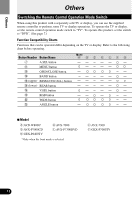Pioneer XDV-P90 Owner's Manual - Page 55
Switching the Remote Control Code Selection Switch
 |
View all Pioneer XDV-P90 manuals
Add to My Manuals
Save this manual to your list of manuals |
Page 55 highlights
Switching the Remote Control Code Selection Switch The remote controller has two remote codes for DVD operation, "A" and "B". To operate this product, be sure to set the remote control code selection switch to "A". When using this product with other Pioneer DVD players, set the remote control code selection switch to "B" to use the remote controller only for operation of those players. 52 Others

52
Switching the Remote Control Code Selection Switch
The remote controller has two remote codes for DVD operation,
“
A
”
and
“
B
”
. To operate this
product, be sure to set the remote control code selection switch to
“
A
”
. When using this prod-
uct with other Pioneer DVD players, set the remote control code selection switch to
“
B
”
to
use the remote controller only for operation of those players.
Others