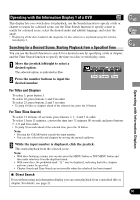Pioneer XDV-P90 Owner's Manual - Page 38
Selecting Repeat Range, Selecting Audio Output
 |
View all Pioneer XDV-P90 manuals
Add to My Manuals
Save this manual to your list of manuals |
Page 38 highlights
Operating with Information Displays Selecting Repeat Range You can choose between Repeat play of a disc or a track. 1 Move the joystick left/right to select the Repeat range option. The Repeat range option is indicated in blue. 2 Move the joystick up/down to switch to the desired setting. Repeat range This switches you to the selected setting. Disc Ô Track • When you select Disc, playback of the entire disc is repeated. When you select Track, playback of that track only is repeated. Note: • When the Repeat play of a Video CD disc is selected, play stops and depending on the disc a menu is displayed upon completion of play of an entire disc once through. Selecting Audio Output You can select between stereo and monaural audio output. 1 Move the joystick left/right to select the Audio option. The Audio option is indicated in blue. 2 Move the joystick up/down to switch to the desired setting. Audio This switches you to the selected setting. L+R (Stereo) Ô L (Left) Ô R (Right) Ô L+R (Stereo) • When you select Stereo, audio is output through both left and right channels. When you select Left or Right, audio is output from that channel only. 35