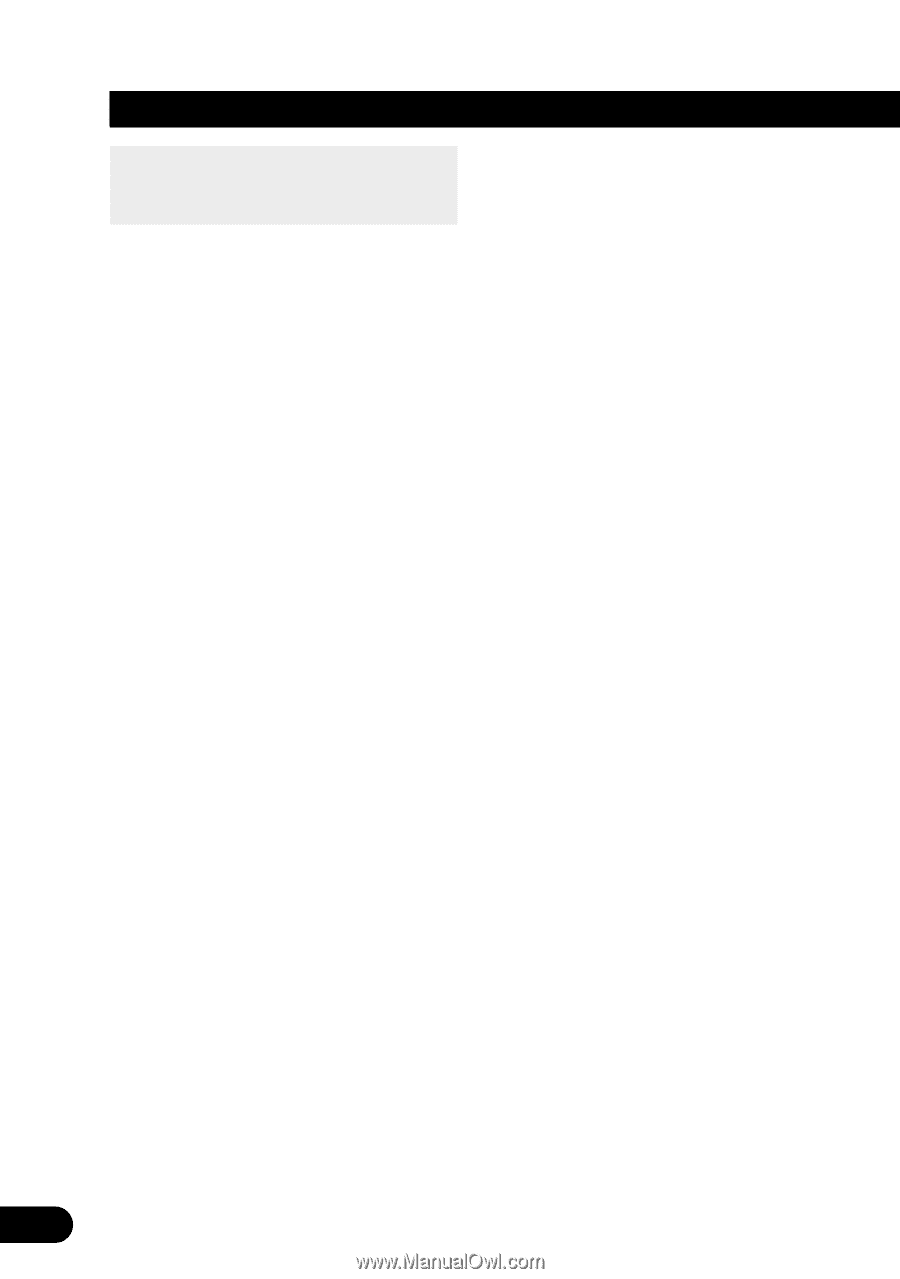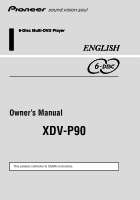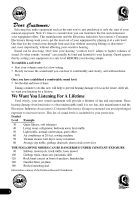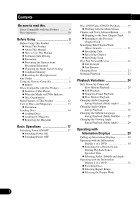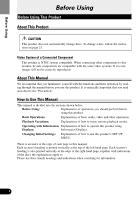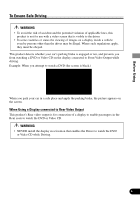Pioneer XDV-P90 Owner's Manual - Page 4
Contents - remote
 |
View all Pioneer XDV-P90 manuals
Add to My Manuals
Save this manual to your list of manuals |
Page 4 highlights
Contents Be sure to read this. Discs Compatible with this Product 9 Disc Operation 10 Before Using 3 Before Using This Product 3 - About This Product - About This Manual - How to Use This Manual - To Ensure Safe Driving - Precaution - Preventing the Battery from Becoming Exhausted - Changing the Mode Switch Setting - Condition Memory - Resetting the Microprocessor Key Finder 7 Using the Remote Controller 8 - Battery Discs Compatible with this Product 9 - Features of This Player - What the Marks on DVDs Indicate - Disc Organization Main Features of This Product 12 Care of Discs and Magazines 13 - Precaution Loading Discs 14 - Loading Discs - Loading the Magazine - Removing the Magazine Basic Operations 17 Switching Power ON/OFF 17 - Switching Power ON - Switching Power OFF Disc (DVD/Video CD/CD) Playback ........ 19 - Working with the Menu Screen Chapter and Track Advance/Return 20 - Skipping to the Next Chapter/Track - Returning to the Previous Chapter/Track Specifying Title/Chapter/Track (Direct Search 21 - Specifying Title - Specifying Chapter - Specifying Track Disc Fast Forward/Reverse 22 - Fast Forward - Fast Reverse Changing Discs 23 Stopping Playback 23 Playback Variations 24 Still, Frame-by-Frame and Slow Motion Playback 24 - Still Playback - Frame-by-Frame Playback - Slow Motion Playback Changing Audio Language during Playback (Multi-Audio 26 Changing Audio Output during Playback 26 Changing the Subtitle Language during Playback (Multi-Subtitle) ........ 27 Changing the Viewing Angle during Playback (Multi-Angle 28 Operating with Information Displays 29 Calling up Information Displays 29 Operating with the Information Display 1 of a DVD 30 - Searching for a Desired Scene, Starting Playback from a Specified Time - Selecting Audio, Subtitle and Angle Operating with the Information Display 2 of a DVD 32 - Switching Discs - Selecting Repeat Range - Selecting the Picture Mode 1