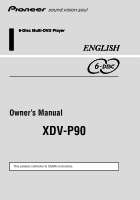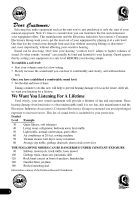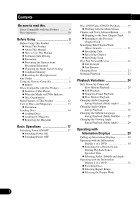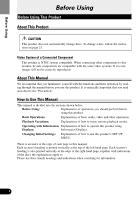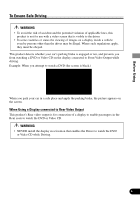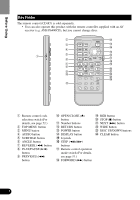Pioneer XDV-P90 Owner's Manual - Page 6
Before Using - 6 disc
 |
View all Pioneer XDV-P90 manuals
Add to My Manuals
Save this manual to your list of manuals |
Page 6 highlights
Before Using Before Using Before Using This Product About This Product CAUTION This product does not automatically change discs. To change a disc, follow the instructions on page 23. Video System of a Connected Component This product is NTSC system compatible. When connecting other components to this product, be sure components are compatible with the same video systems. If it is not, images will not be correctly reproduced. About This Manual We recommend that you familiarize yourself with the functions and their operation by reading through the manual before you use this product. It is especially important that you read and observe the "Precaution". How to Use This Manual This manual is divided into the sections shown below. Before Using: Explanations of operations you should perform before using this product. Basic Operations: Explanations of basic audio, video and other operations. Playback Variations: Explanations of how to enjoy various playback modes. Operating with Information Explanations of how to operate this product using Displays: Information Displays. Changing Initial Settings: Explanations of how to use this product's SET UP MENU. There is an index at the edge of each page in this manual. Each section's heading is printed vertically at the top of the left hand page. Each section's heading is also printed vertically at the edge of the right hand page, together with indications of the discs the explanations apply to. Please use these handy headings and indications when searching for information. 3