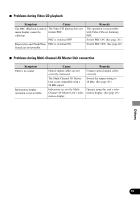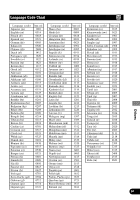Pioneer XDV-P90 Owner's Manual - Page 61
Problems during Video CD playback, Problems during Multi-Channel AV Master Unit connection
 |
View all Pioneer XDV-P90 manuals
Add to My Manuals
Save this manual to your list of manuals |
Page 61 highlights
7 Problems during Video CD playback Symptom Cause The PBC (Playback Control) The Video CD playing does not menu display cannot be feature PBC. called up. PBC is switched OFF. Repeat play and Track/Time PBC is switched ON. Search are not possible. Remedy This operation is not possible with Video CDs not featuring PBC. Switch PBC ON. (See page 20.) Switch PBC OFF. (See page 20.) 7 Problems during Multi-Channel AV Master Unit connection Symptom There's no sound. Information display operation is not possible. Cause Remedy Optical digital cables are not correctly connected. Connect optical digital cables correctly. The Multi-Channel AV Master Unit is not compatible with a 96 kHz signal. Switch the output setting to 48 kHz. (See page 49.) Indications are not the Multi- Operate using this unit's inforChannel AV Master Unit's infor- mation display. (See page 29.) mation display. Others 58