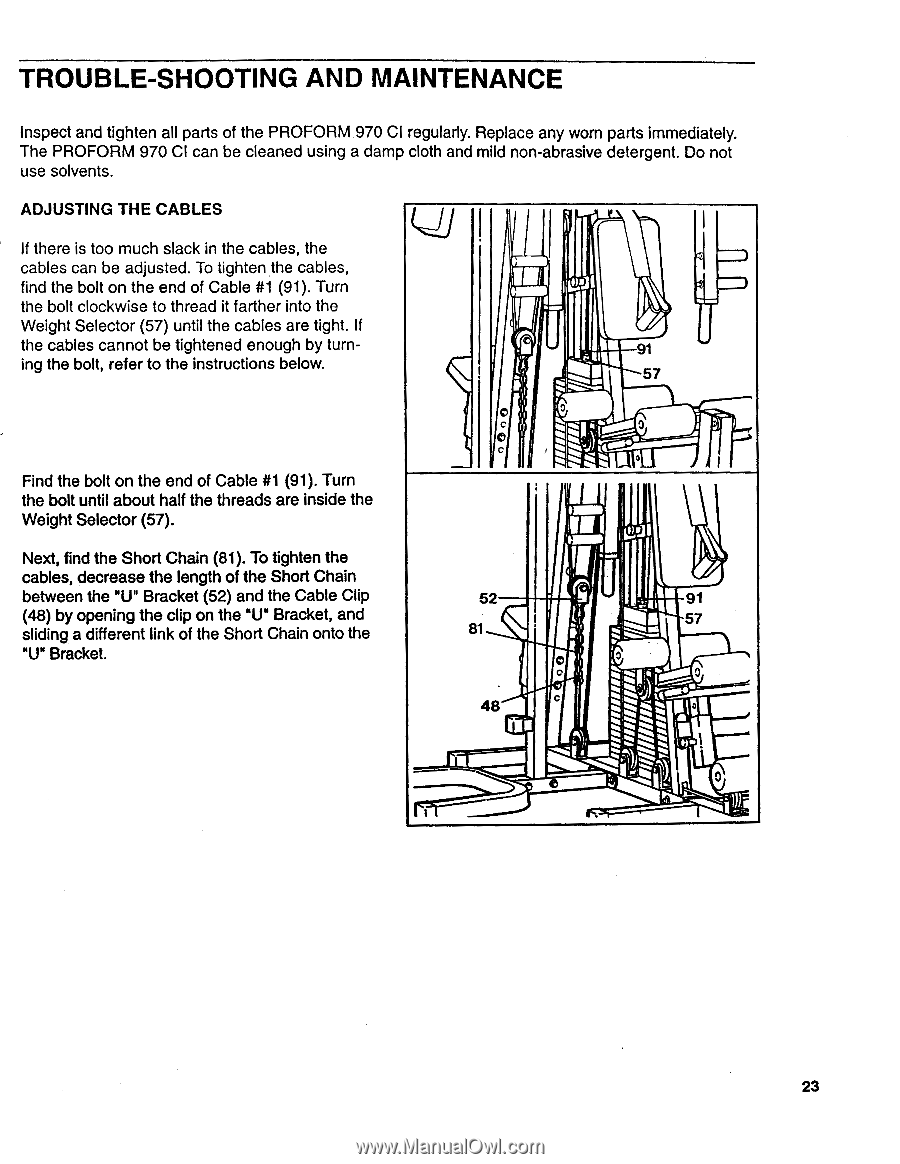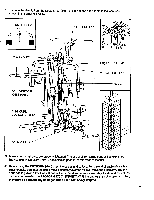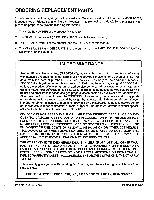ProForm 970 Ci English Manual - Page 23
Trouble, Shooting, Maintenance
 |
View all ProForm 970 Ci manuals
Add to My Manuals
Save this manual to your list of manuals |
Page 23 highlights
TROUBLE-SHOOTING AND MAINTENANCE Inspect and tighten all parts of the PROFORM 970 CI regularly. Replace any worn parts immediately. The PROFORM 970 CI can be cleaned using a damp cloth and mild non-abrasive detergent. Do not use solvents. ADJUSTING THE CABLES If there is too much slack in the cables, the cables can be adjusted. To tighten the cables, find the bolt on the end of Cable #1 (91). Turn the bolt clockwise to thread it farther into the Weight Selector (57) until the cables are tight. If the cables cannot be tightened enough by turning the bolt, refer to the instructions below. I II 91 57 0 0 Find the bolt on the end of Cable #1 (91). Turn the bolt until about half the threads are inside the Weight Selector (57). Next, find the Short Chain (81). To tighten the cables, decrease the length of the Short Chain between the "U" Bracket (52) and the Cable Clip (48) by opening the clip on the "U" Bracket, and sliding a different link of the Short Chain onto the "U" Bracket. ti 52 91 81 57 0 0 C 0 48 0 O 0 23