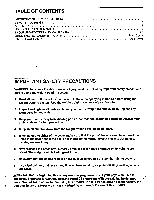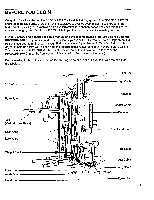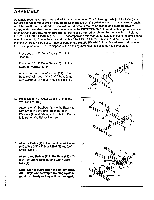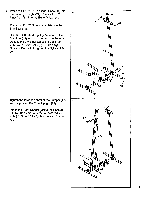ProForm 970 Ci English Manual - Page 7
ProForm 970 Ci Manual
 |
View all ProForm 970 Ci manuals
Add to My Manuals
Save this manual to your list of manuals |
Page 7 highlights
10. Attach the VKR Upright (76) to the "Y" 10 Stabilizer (83) with two 3/8" x 3" Bolts (7) and 3/8" Nylock Nuts (1). Do not fully tighten the Nylock Nuts yet. 76 1 ! 83 .- .. 11. Slide the two Weight Bumpers (50) onto the Weight Guides (56). Insert the Weight Guides 11 into the indicated holes in the Base (89). 12. Slide the nineteen Weights (84) down onto 12 the Weight Guides (56). Make sure that all of the Weights are turned so the pin grooves are under the Weights and are on the indicated side. 56 PT ) i 89 IL.-I..--,.-.".41 50 •I 56 , 84 . . , , Pin Groove 13. Slide the Top Weight (86) and the Weight Selector (57) down onto the Weight Guides 13 56 (56). Insert the Weight Selector into the Weights (84). 57 . 86 84
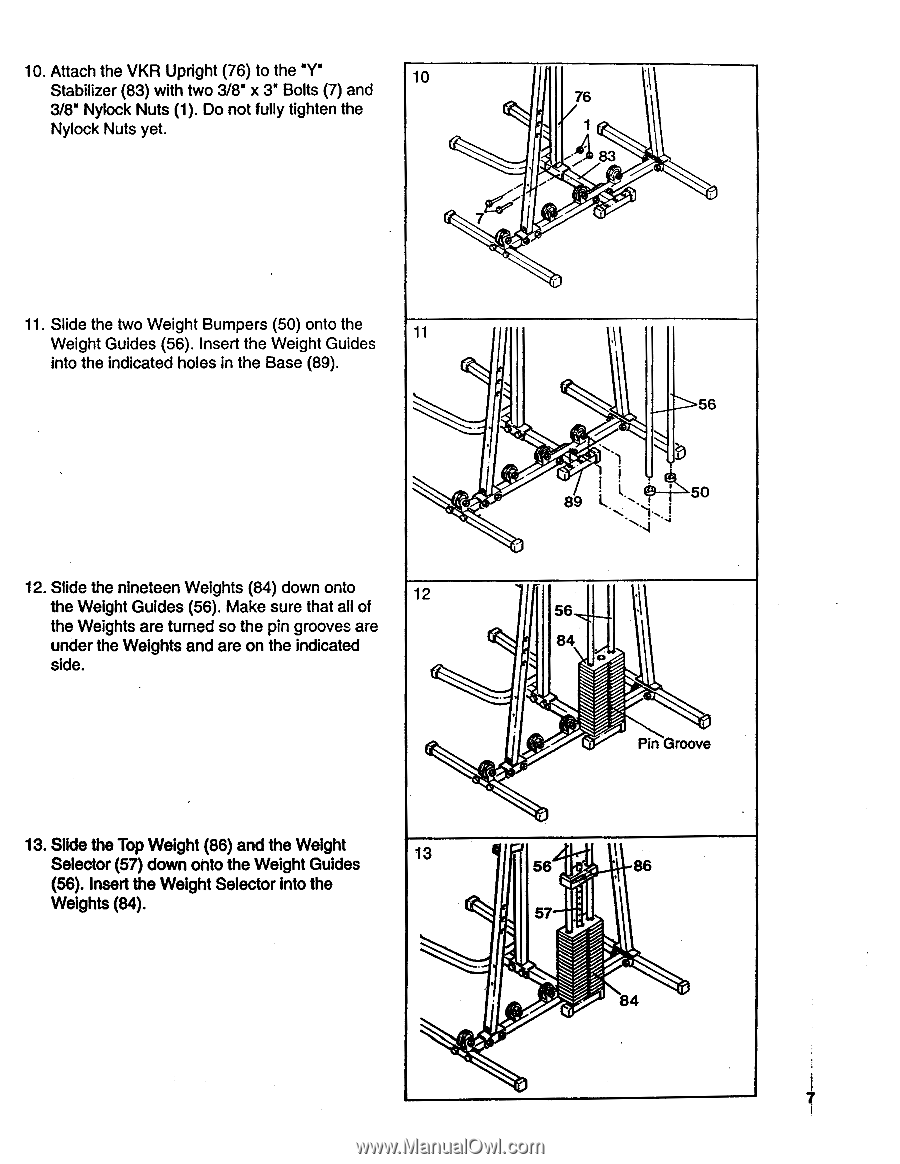
10.
Attach
the
VKR
Upright
(76)
to
the
"Y"
Stabilizer
(83)
with
two
3/8"
x
3"
Bolts
(7)
and
3/8"
Nylock
Nuts
(1).
Do
not
fully
tighten
the
Nylock
Nuts
yet.
11.
Slide
the
two
Weight Bumpers
(50)
onto
the
Weight
Guides
(56).
Insert
the
Weight
Guides
into
the
indicated
holes
in
the
Base
(89).
12.
Slide
the
nineteen
Weights
(84)
down
onto
the
Weight
Guides
(56).
Make
sure
that
all
of
the
Weights
are
turned
so
the
pin
grooves
are
under
the
Weights
and
are
on
the
indicated
side.
13.
Slide
the
Top
Weight
(86)
and
the
Weight
Selector
(57)
down
onto
the
Weight
Guides
(56).
Insert
the
Weight
Selector
into
the
Weights
(84).
10
.-
..
76
1
!
83
11
56
)
i
PT
I
I.
'
50
,
•
89
L.
-,..
-
.
4
.
!
-.
"1-.
-
•
....
12
•
I
56
,
84
.
.
,
,
Pin
Groove
13
56
86
57
.
84